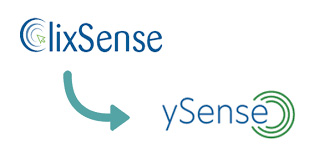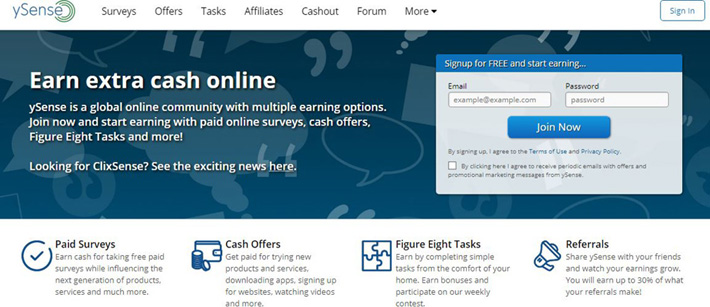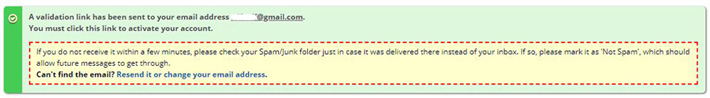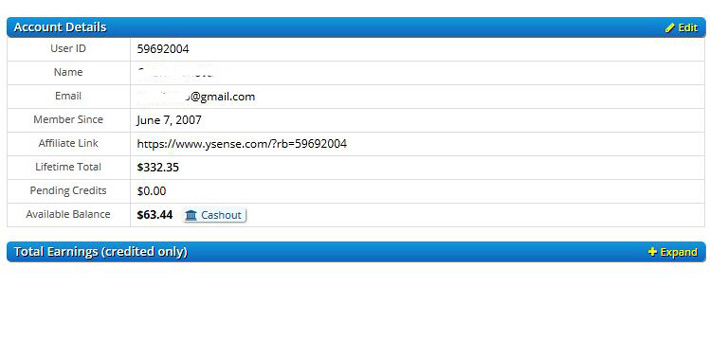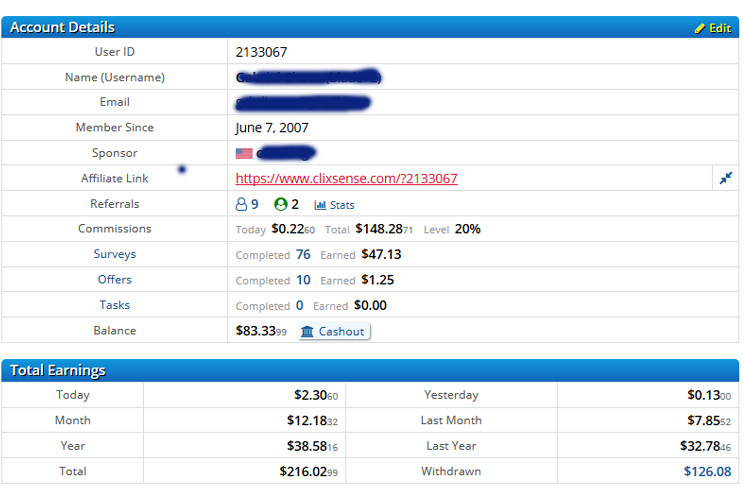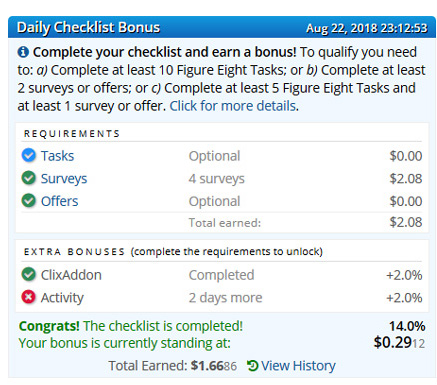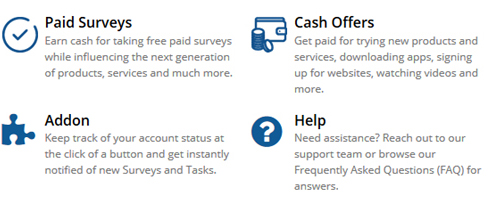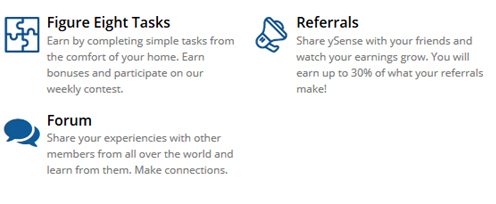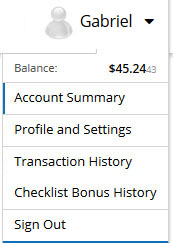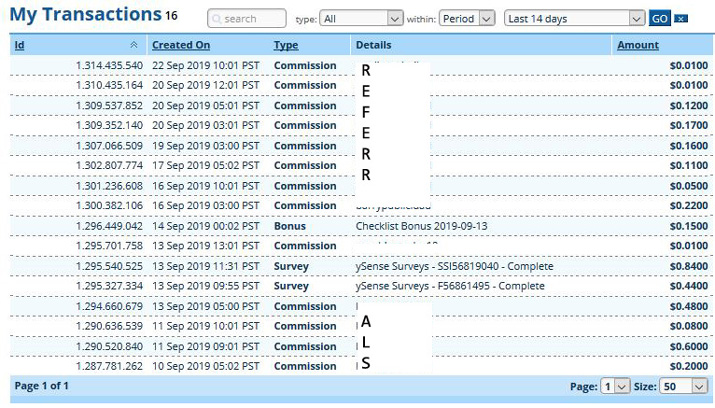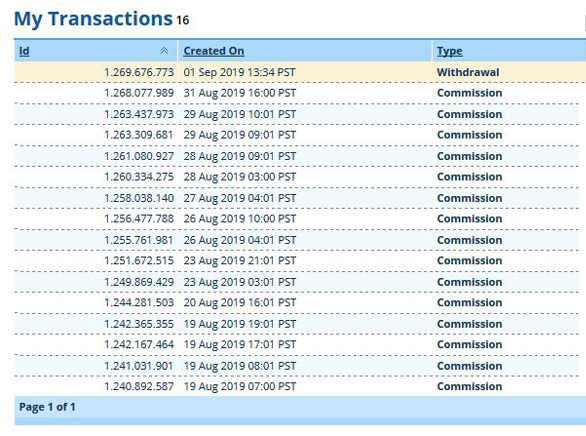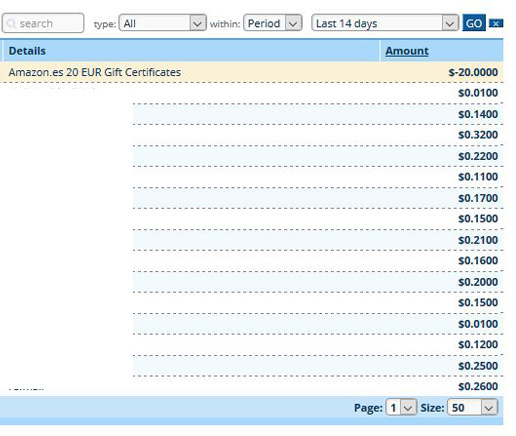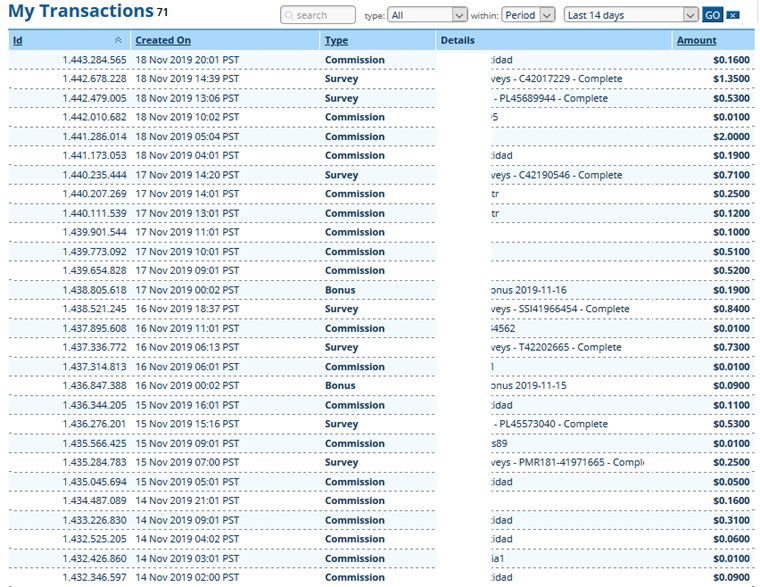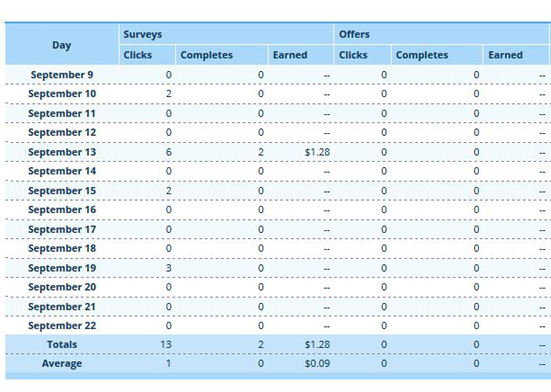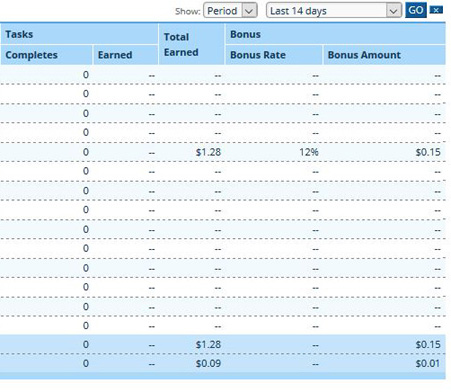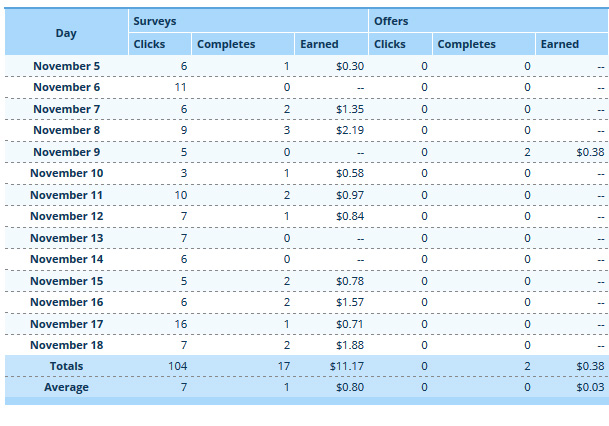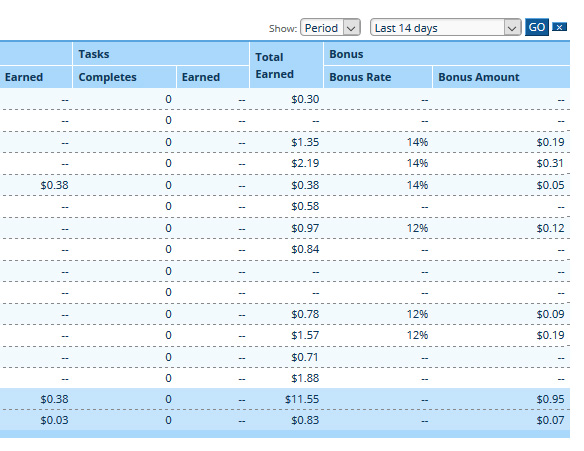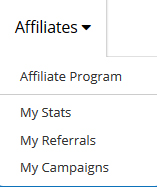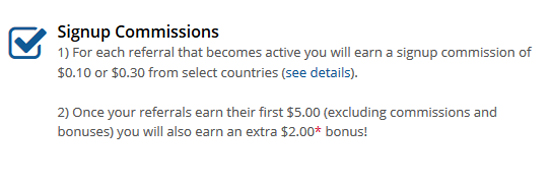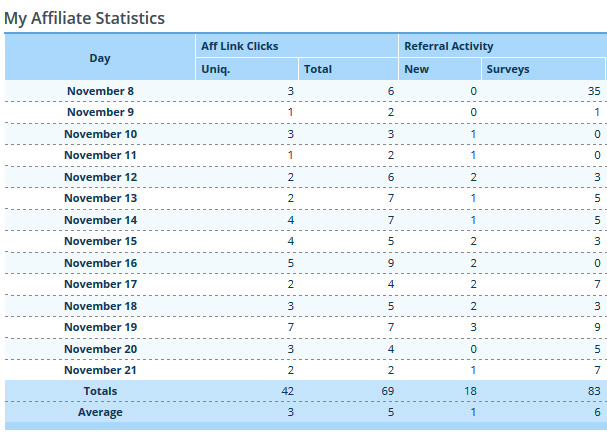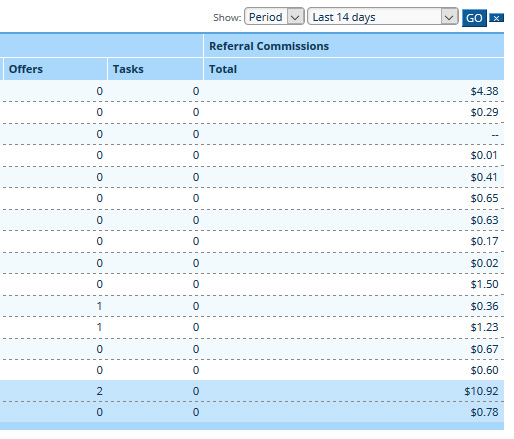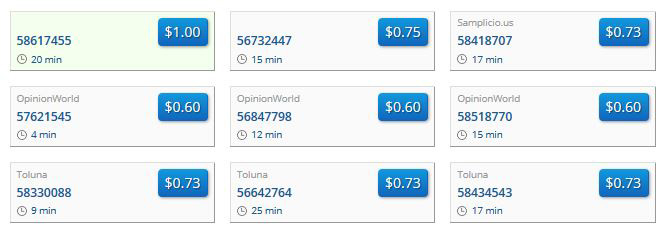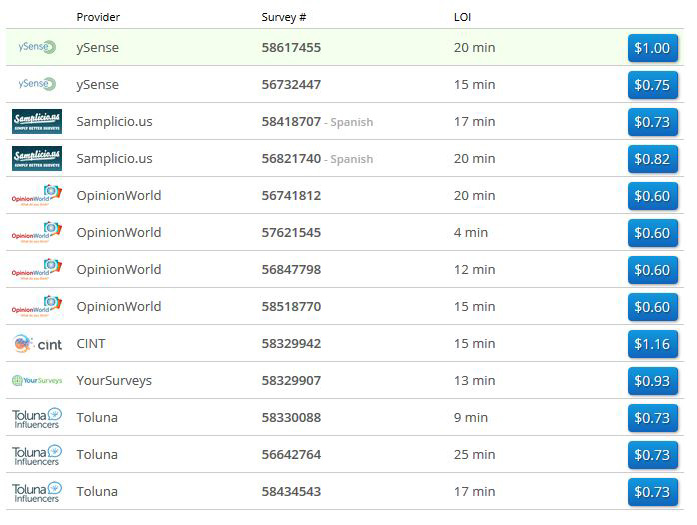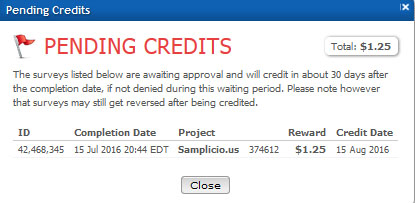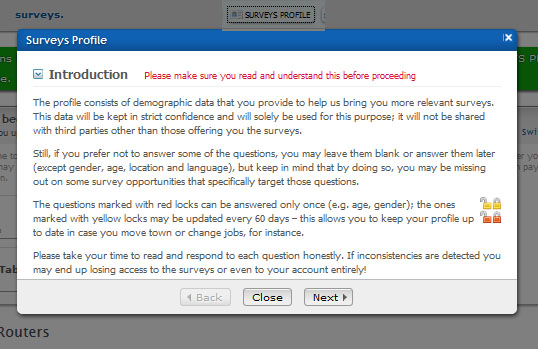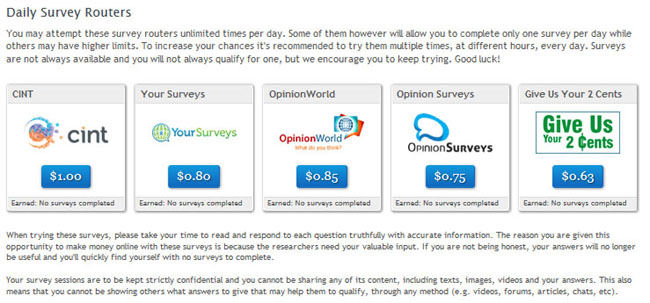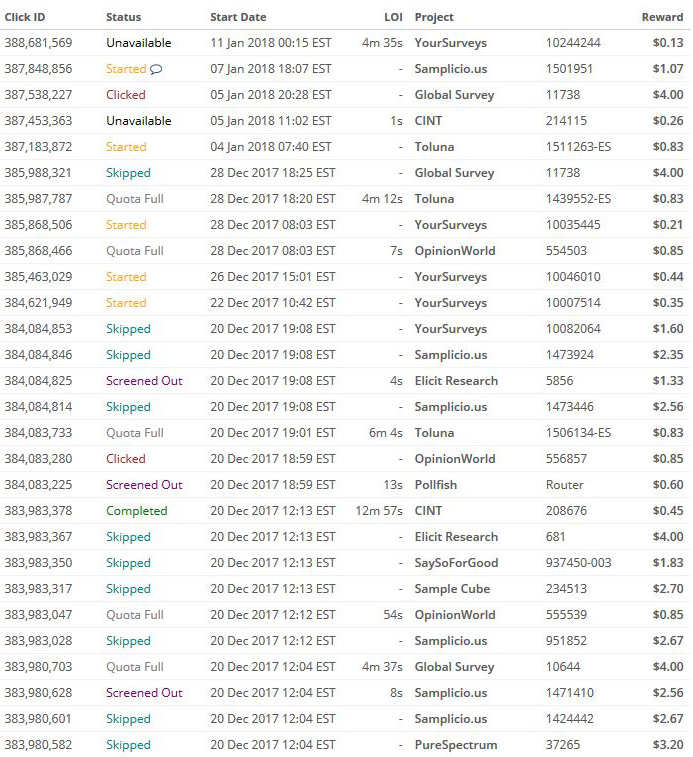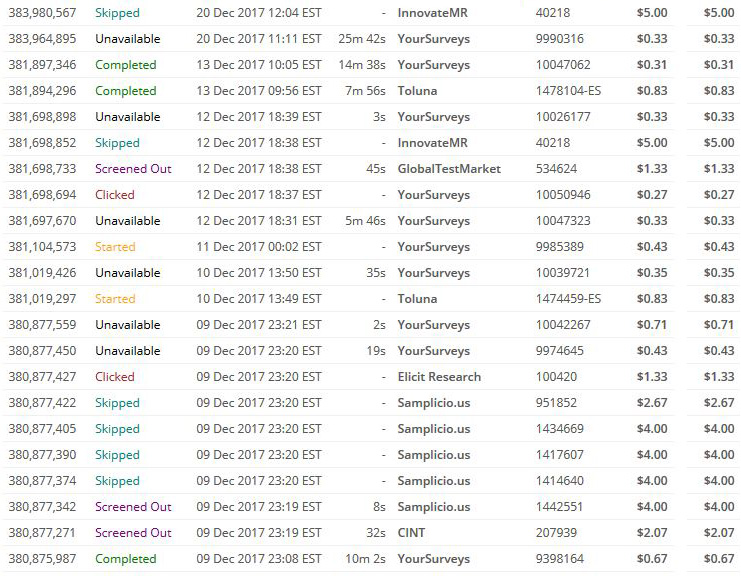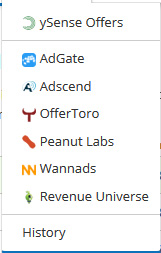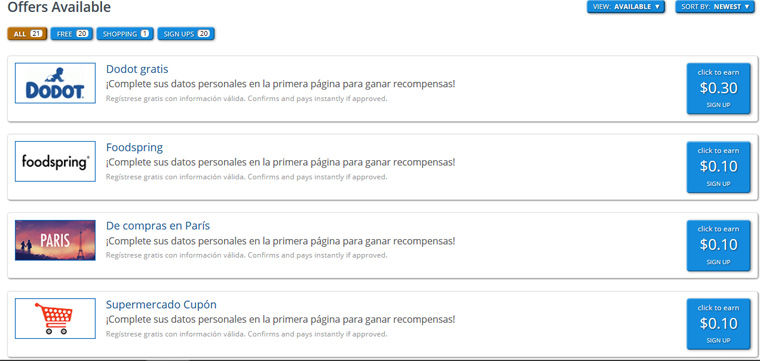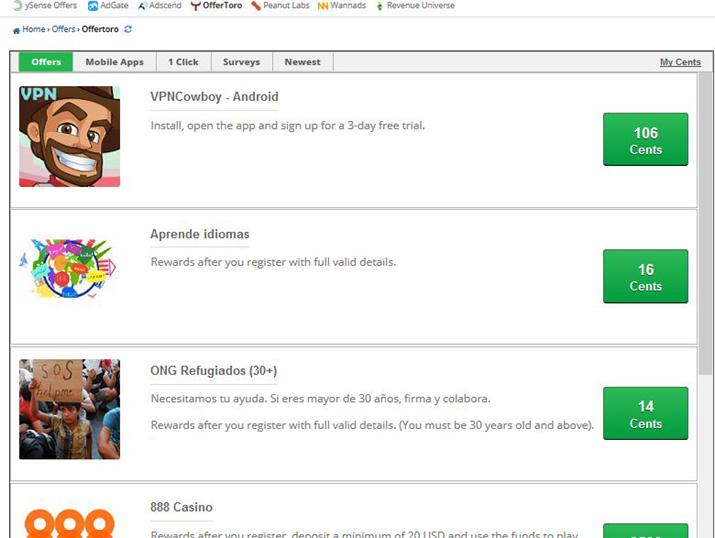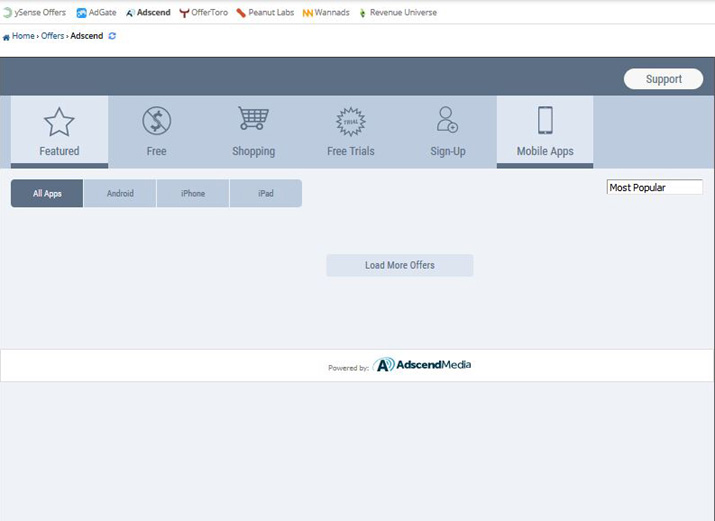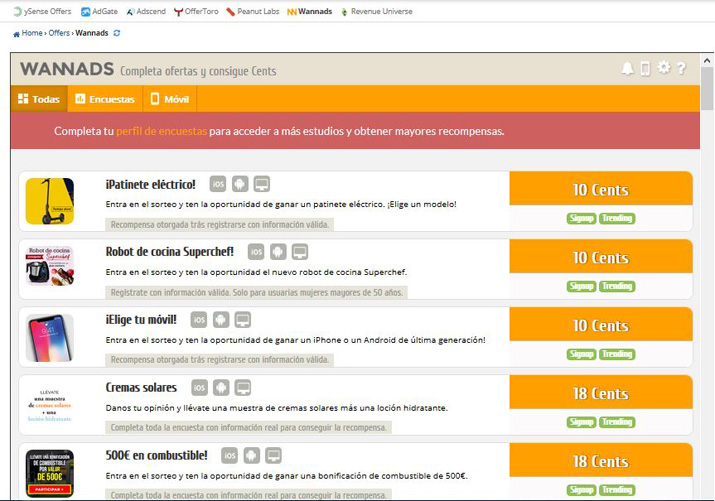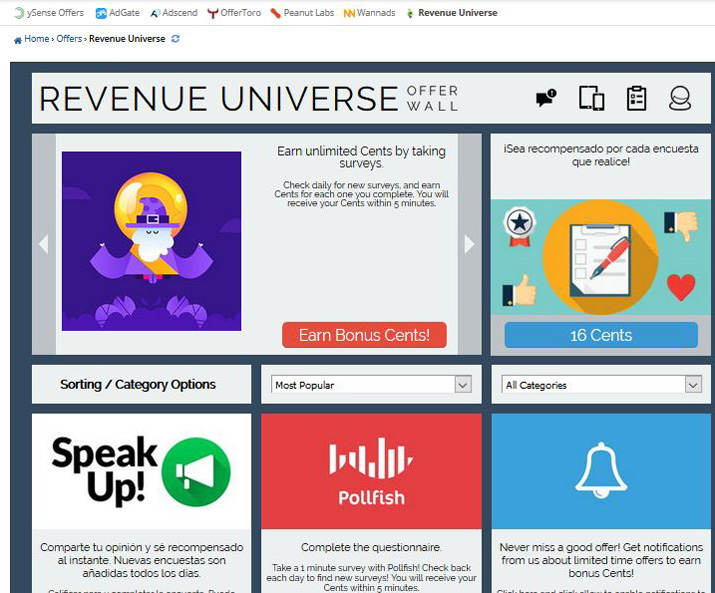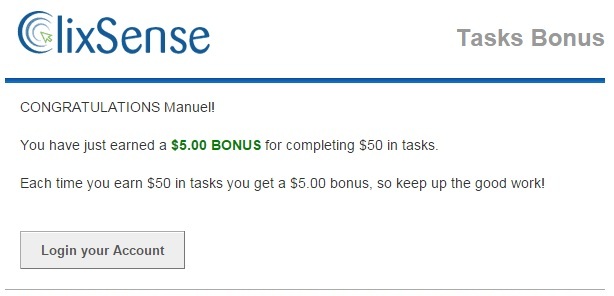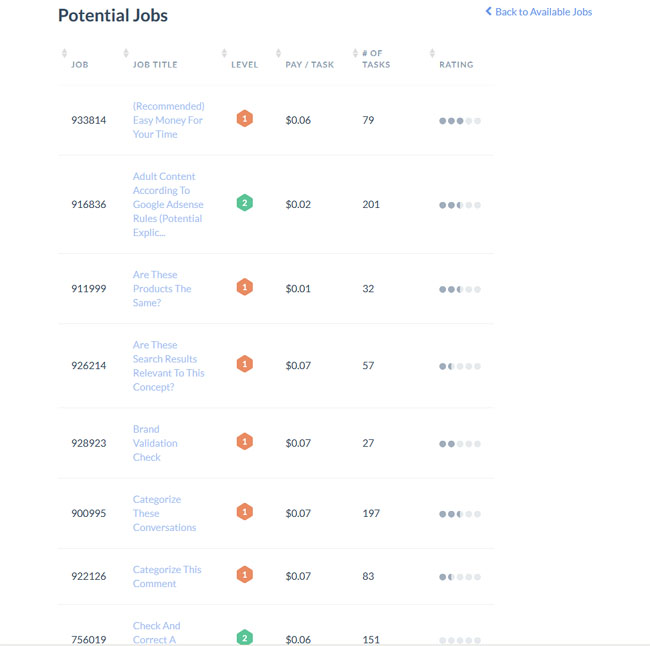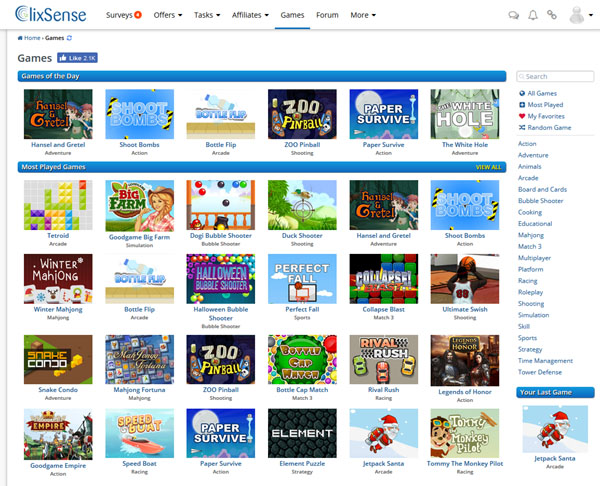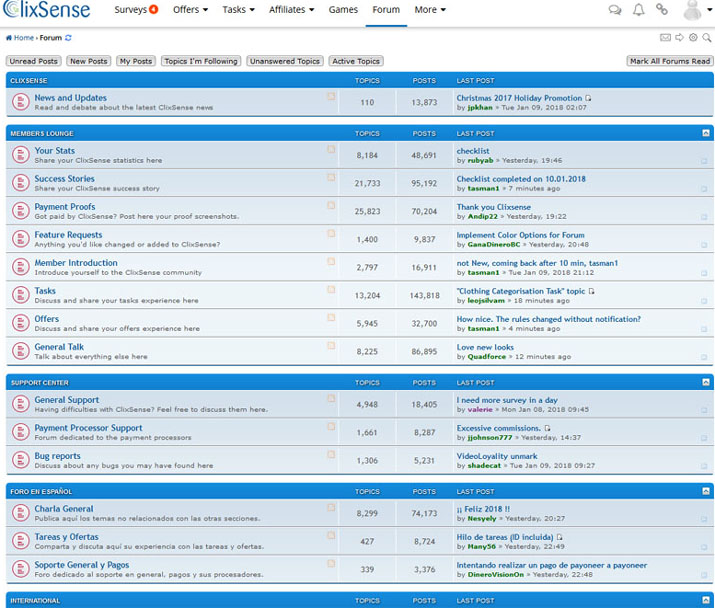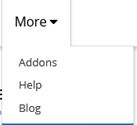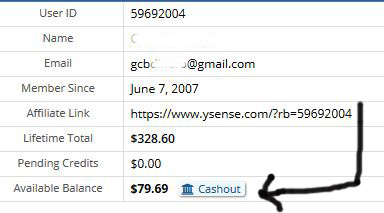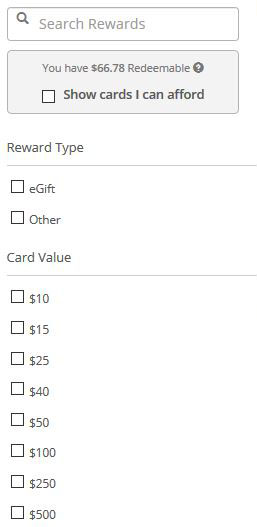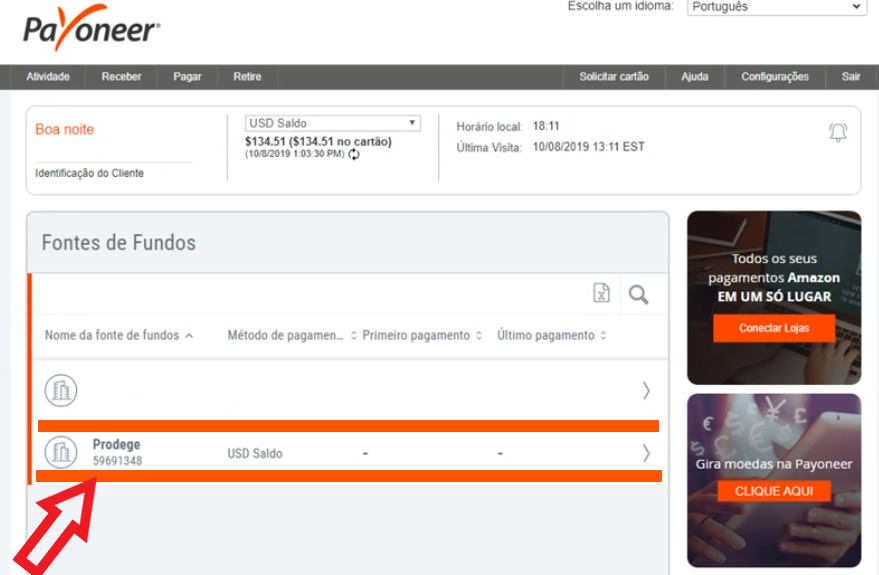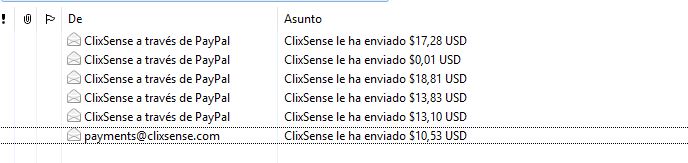|
 STEP BY STEP GUIDE: HOW TO EARN
MONEY WITH ySense (formerly Clixsense) IN 2023
STEP BY STEP GUIDE: HOW TO EARN
MONEY WITH ySense (formerly Clixsense) IN 2023
|
|
STEP BY STEP GUIDE: HOW TO EARN MONEY
IN 2024 WITH ySense (formerly Clixsense) |
|
|
1 user connected
|
|

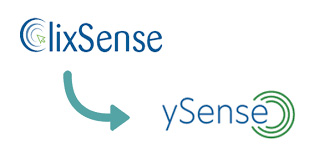
Note:
On 1st August 2019 Clixsense becomes
ySENSE
ySense.
Introduction
ySense (formerly CLIXSENSE) is a company based in California with a great reputation among this
type of programs, probably the best known on the Internet. It started as a PTC (pay to click) page, that is to say, it was basically a pay-per-view
page. However, in 2017 it became a website where this task was eliminated
and the ySense staff focused on pay-per-task, surveys and micro-works. So it
became what it's called a GPT (Get-Paid-To) site.
In addition, ySense recovered the PayPal payment method.
ySense team have
been operating since February 2007 and have always paid their users
quickly and efficiently, something that many others cannot boast about. In
fact there are many copycat sites that are considered scam and you
should avoid like the plague.
More than 6 million members have received an approximate
amount of 40.000.000
dollars. ySense support its user for free registration for almost all
countries in the world.
 Notes: Notes:
ySense is not an investment program. They will never ask you to invest
anything.
ySense is absolutely free for everybody so take this as an advantage and
earn as much as you can
I have been paid about 10 times (including Amazon bonus). I attest that
it is an absolutely reliable company, one of the most TRUSTFUL in the
sector. In addition, it is one of the from which you can earn good money without
referrals as it provides different means to get rewards. However, without
referrals do not expect to earn thousands of dollar or to get rich. Anyway,
with ySense you can make some good daily profit without having
referrals.
How Much Money can I get?
It's difficult to say the exact amount you can earn from ySense because it
depends on where you live and how long you stay in the website doing your
ysense-work, but I presume you can easily earn $2 – $15 daily by working on ySense for 1 – 5 hours without any investment.
But first of all, you need some time to get used to the website and know
all the available opportunities to earn money.
There are several ways to earn on ySense and it totally depends on you and
how you are going to use those methods..
There are some members on ySense who even make $50+ in a single day, but
that it's certainly difficult... but possible.
You can earn as much as thousands of dollar or just some cents per day. In
the end, it's all about working hard and dedicate many hours.
Create your ySense Account and start making money. Click on the
image or link below:
 Create
your ySense Account Create
your ySense Account
Here is how the ySense website looks:
https://www.ysense.com
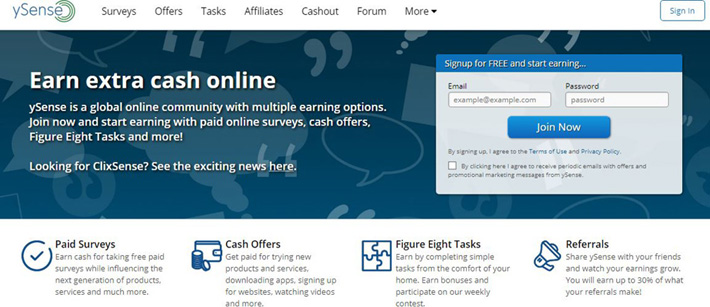
The first step to participate as a user is to register.
To do this sign up using this registration link:
ySense Sign Up
You can register by filling in the fields
you can see in the image above
and also in the one below.
SIGN UP FOR
FREE AND START EARNING MONEY!

Later you can also choose (or not) the following options
one by one:
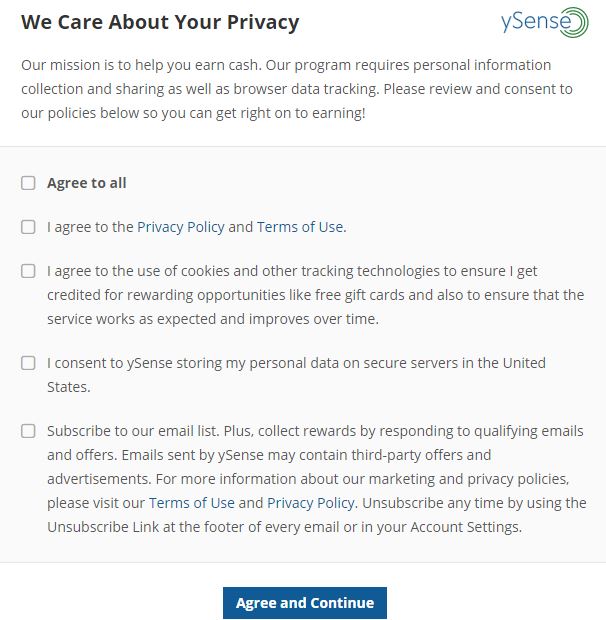
Confirm your registration by checking your email since you will be sent a
confirmation email. Once this task is completed you will become part of the
ySense community. Welcome to our community!
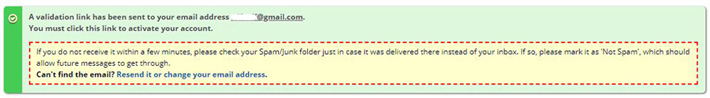
- Once registered, you can write youusername and password by clicking "SIGN
IN", on the top menu.
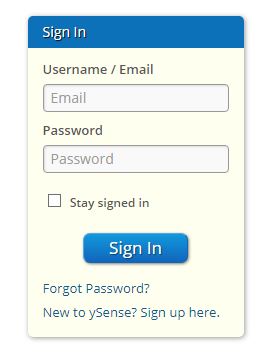
Create your ySense Account and start making money. Click on the
image or link below:
 Create
your ySense Account Create
your ySense Account
ySENSE INFORMATION PANEL
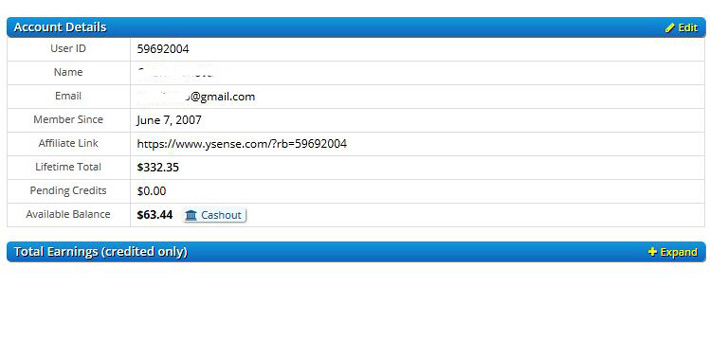
This was the previous panel of CLIXSENSE. Check the
second image (same as ySense one),
there you can see the bonuses obtained.
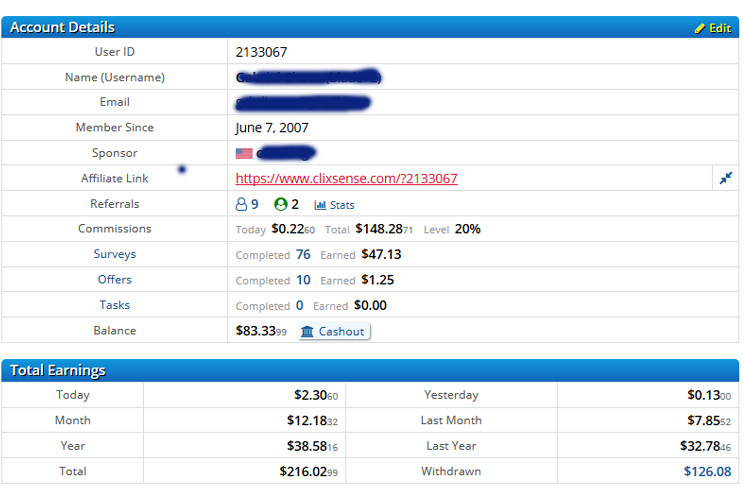
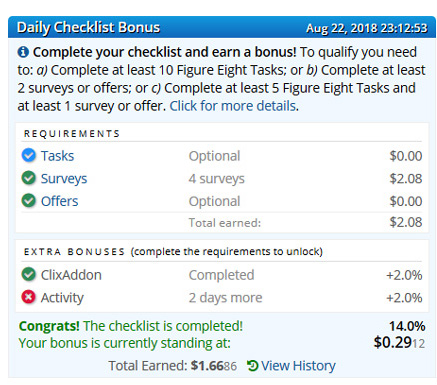
ySense information Panel.
You can earn money with Paid Surveys, Cash Offers, Figure Eight Tasks and
recruiting Referrals. Also, you'll have some bonuses if you install the
ySense Addon
You can get help and more information in the Help and Forum section.
I strongly advise to check all the
ySense Forum. You'll find a lot of useful
information from hundreds of members.
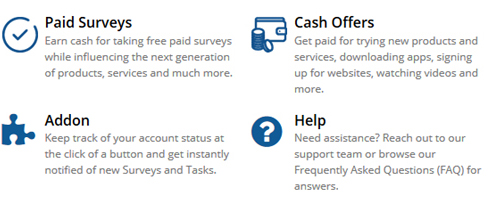
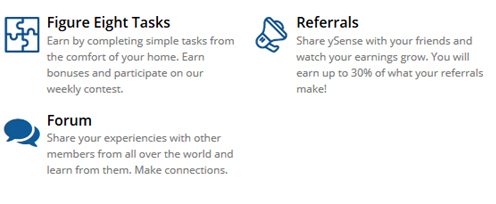
 Notes:
Notes:
- ClixAddon installable bar was renamed to "only" Addon
- Playing games is not a paid task
Create your ySense Account and start making money. Click on the
image or link below:
 Create
your ySense Account Create
your ySense Account
Other menus.
User account
^index
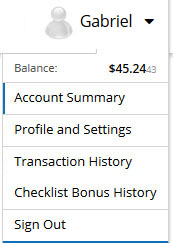
-First option: "Balance"
Indicates current earnings.
-Second Option: "Account Summary"
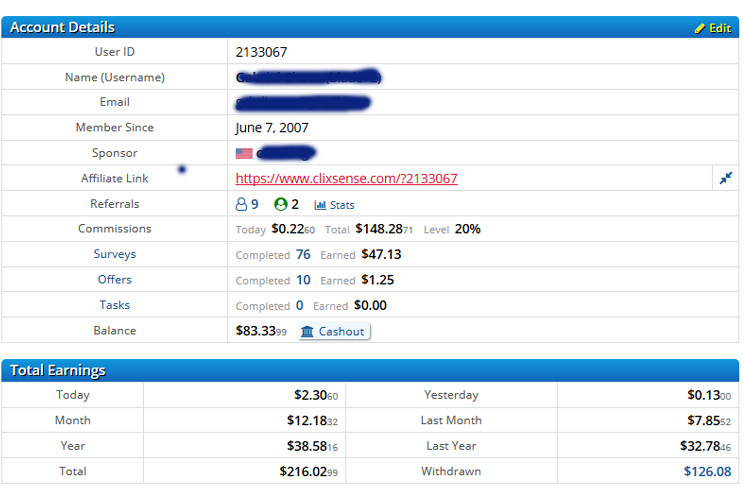
Updated in Jan 2021

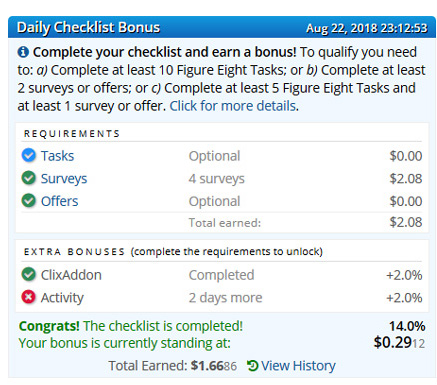
-Third option: "Profile and Settings"
You can find your personal details here:
Profile, email, password, avatar, payments and options.
In the Options section you can choose whether you like to receive emails
with surveys or special deals.
You can also unsubscribe whenever you wish.
ySense don't usually send many emails, so you can check "Survey Mail"
and "Special Deals" options.
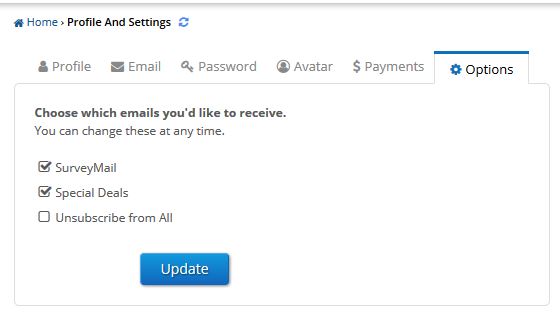
- Fourth options: My Transactions
Click on "My Transactions" to see
a list of your last transactions.
Here is an example from 10th to 22nd September (yes, I didn't work much,
somebody did it for me!)
Example of September Transactions:
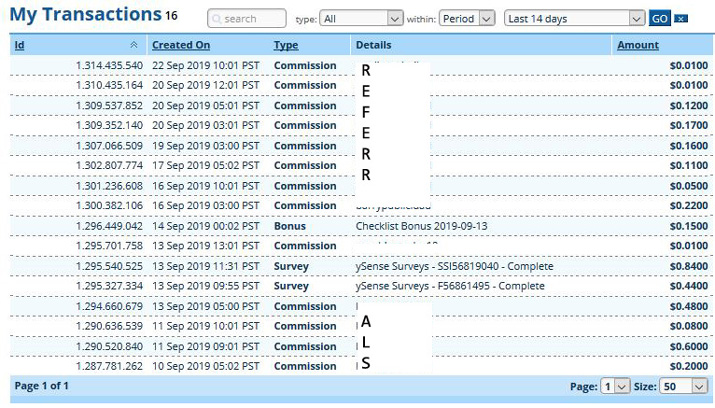
Example of transactions from 19th August to 1st September (the last day I
requested a 20$ gift certificate from Amazon, hence the "Withdrawal" in Type
Column and the "-20.000" in the Amount Column)
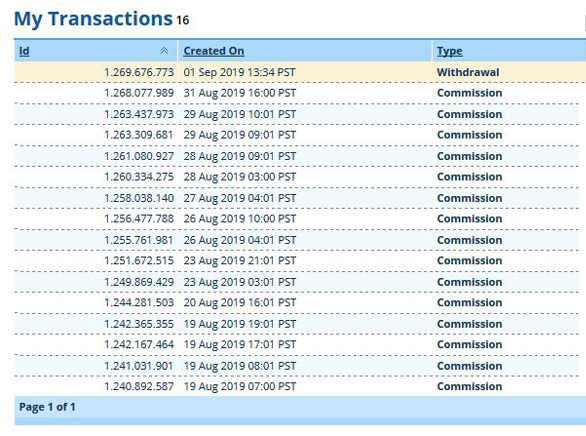
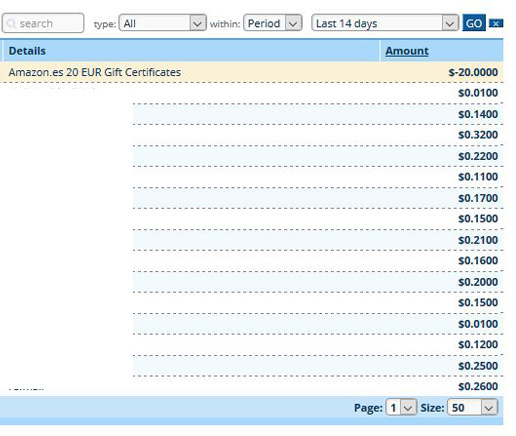
After writing articles both in Spanish and English, things have gone
much better (and yes, I worked harder).
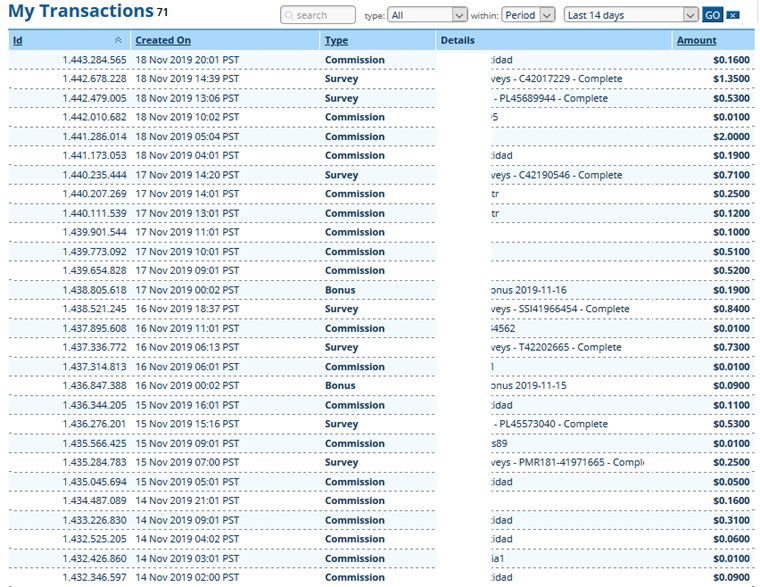
-Fifth option: Account Bonus History
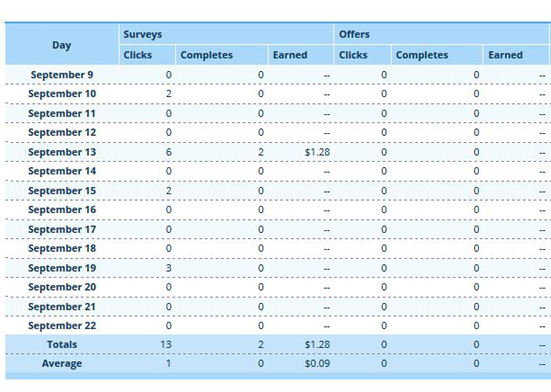
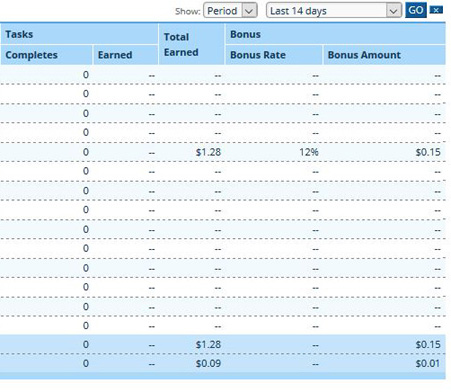
14 days in November. Panel is divided in two.
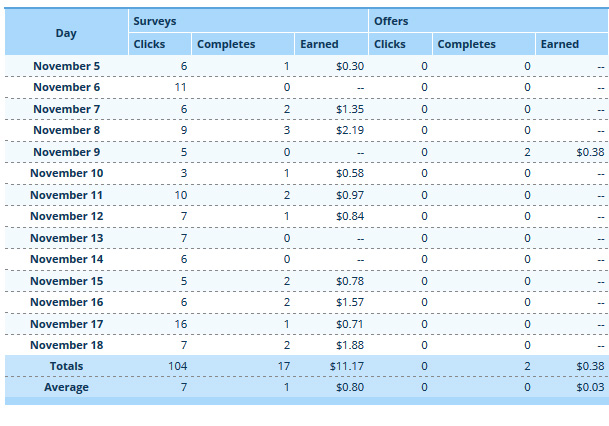
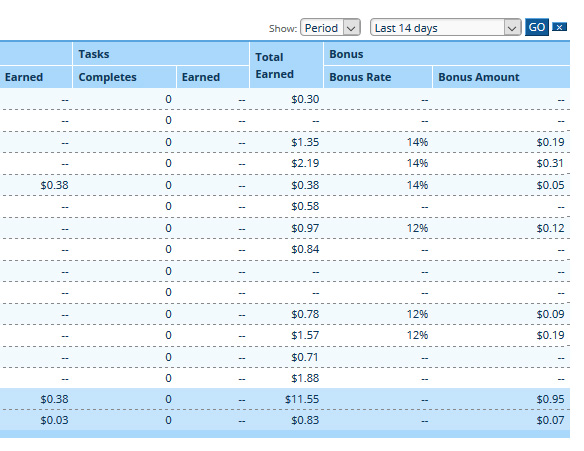
- Sixth Row "Sign Out":
From here you
can sign out from ySense
Referral (Affiliate) section
^index

 Important note about Referrals (or affiliates): Important note about Referrals (or affiliates):
Although ySense allows you to earn money without the need for referrals
(affiliates), it is important to recruit as many as possible to
maximize your earnings. It is also important that they remain active,
otherwise you won't earn any cent.
Your referral link is located on the home page, check "Affiliate Link".
My link:
https://www.ysense.com/?rb=59692004
Remember: getting as many referrals as possible is the best way to make
passive profits, and the best of all, in the long run you'll earn money
without lifting a finger. Remember also that you can refer UNLIMITED
referrals, there is no limit. The only limit is the sky!
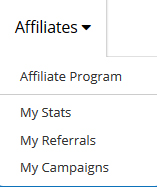
Select "Affiliates" from the top menu --> Program Details
In this section I'll explain the advantages of recruiting affiliates and the
profit we can get.
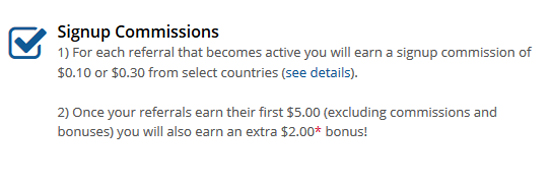
 Earnings
with referrals. Summary. Earnings
with referrals. Summary.
Activity Commissions
Share ySense with your friends and watch your earnings grow. Earn up to 30%
recurring commissions on what your referrals make. Take advantage of the
simple linking tools and eye-catching banners. The more you promote, the
more you earn!
Signup Commissions
1) For each referral that becomes active you will earn a signup commission
of $0.10 or $0.30 from select countries (see details).
2) Once your referrals earn their first $5.00 (excluding commissions and
bonuses) you will also earn an extra $2.00* bonus!
3) For every approved Survey, Offer and Task your referrals complete you
earn a whopping 20%* commission of that they earn.
4) Increase your commission level to up to 30% (see details). The more
active your referrals are the more you earn!
-You earn $0.10 for each referral that joins your referral link or $0.30 if
they come from these "First Level" countries (according to ySense):
Australia, Austria, Belgium, Brazil, Canada, Chile, Denmark, Finland,
France, Germany, Greece, Hong Kong, Ireland, Israel, Italy, Japan, Malaysia,
Mexico, Netherlands, New Zealand, Norway, Poland, Portugal, Saudi Arabia,
Singapore, South Africa, Spain, Sweden, Switzerland, Thailand, United Arab
Emirates, United Kingdom, United States.
 Note about abuse:
Note about abuse:
To prevent abuse, the signup commissions are not credited instantly.
Instead, these commissions will be paid whenever certain conditions have
been met but not earlier than 10 days after the signup date. These
conditions include, but are not limited to, performing at least 3 actions on
3 distinct (different) days. We cannot reveal more than this to avoid abuse.
Simply put, if your referrals are active you will get the signup commission
accordingly.
More options in the affiliate section:
- If you select from the 'MyStats'
drop-down menu you will be able to view the earnings statistics of your
affiliates.
- If you select the option 'My Referrals' you will see the list of direct
referrals
Direct Referrals Sample Table:
You can select by dates, by active referrals, by country, by registration
date, by registration source, etc.
In the case below, I have selected only
'active referrals'.
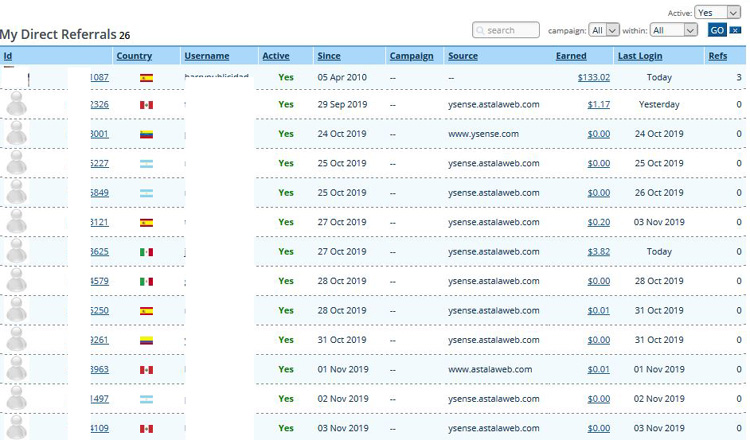
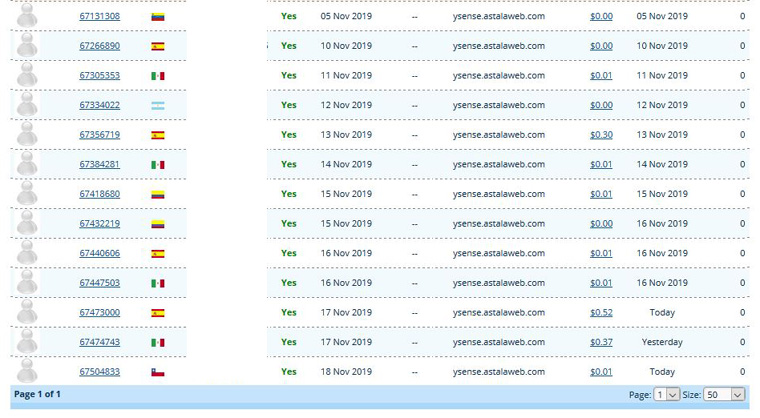
Now, If you click on each referral 's earnings in the column "Earned",
you'll see the current day earnings for that referral and also the
all-time earnings. For the latter option you must click the button
labeled as "View completed detailed survey".
Furthermore, we can continue displaying visualization options. Click on
"View Complete Detailed History" and you'll will see the benefits that
brings us that affiliate per year:
Now, if you click on every year, you'll see stats for the 12 months of
every year. The same for every month of every year: click on every
month, earnings by day will be displayed. As you can see, the statistics
on affiliates are really complete.
Here is an example of affiliate activity statistics for a 14-day
period in November.

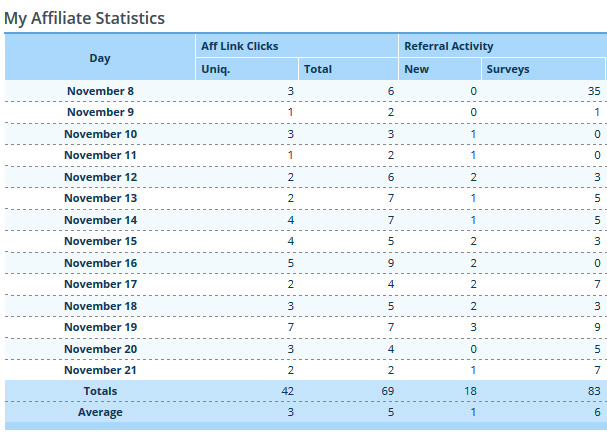
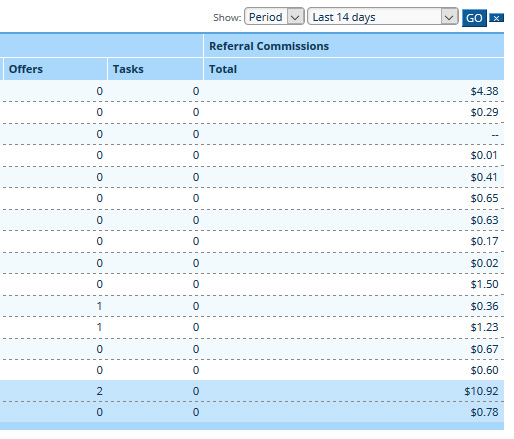
Campaigns. Tracking different advertising campaigns

In the last option of the drop-down list: "Campaigns" you can program
links to track different advertising campaigns.
To create a campaign just decide on a one word name and append it to
your affiliate link by including an extra &c={campaign_name}
Here's an example for a campaign named "dec24":
https://www.ySense.com/?r=59692004&c=dec24
Results will be reflected in 'My Direct Referrals Stats'
Create your ySense Account and start making money. Click on the
image or link below:
 Create
ySense User Account Create
ySense User Account
"Surveys" Section
^index

 General notes on ySense surveys:
General notes on ySense surveys:
- It is important to emphasize that although the page is in
English surveys will be showed in your native language.
- Depending on the country you live in, your
salary, age, etc. you can
receive more or less surveys. However, ySense always pays in US dollars.
- Please take your time to read and answer each survey question
truthfully and with accurate information. The reason you are given
the opportunity to earn money online with surveys is because researchers
need your valuable information. If you are not honest, your answers are
not useful and you will quickly find yourself with no surveys to
complete.
- It is advisable not to go too fast in answering the questions.
If so, the system may kick you out of the survey for "suspected fraud
responses". In theory, going too fast may mean you're not paying attention
to what you're being asked. What's more, sometimes control questions
appear to avoid "random" answers. Beware of them, if you respond
wrongly they will also kick you out of the survey.
- Your survey sessions must be strictly confidential and you cannot
share their content, including text, images, videos, and responses,
with anyone. This also means that you cannot show others answers that
can help you rate, through any method (e.g., videos, forums, articles,
chats, etc.).
- Most surveys pay instantly if you are eligible, except those marked
with a red flag that pay only about 30 days after they are
completed.
- Surveys can be of any topic, e.g. finance, health, home,
shopping, food, a certain product, technology, travel, insurance, etc.
Create your ySense Account and start making money. Click on the
image or link below:
 Create
ySense User Account Create
ySense User Account

Having clarified these issues, let's begin with the survey
section.
In the top bar, next to View Ads we can see the "Surveys" section.
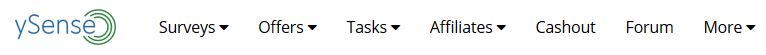
If you click on surveys. You will see a list of them sorted by company (ex:
Samplicio.us, CINT, Opinionworld, Toluna, etc).
Below you can see an example.
You can select the type of visualization of the survey: "Table" or
"Grid".
Example of Grid Mode display:
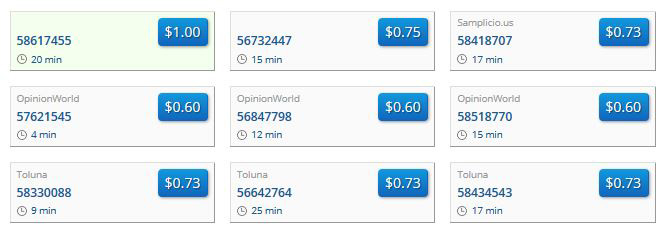
Surveys are shown here in Table Mode:
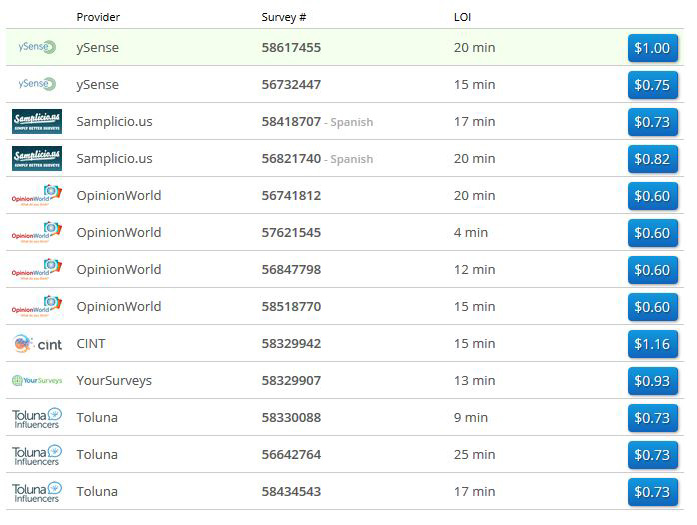
 Note: Note:
In "My Survey Preferences" panel you can select "Smartphone" / "Tablet" if
you also want to fill out surveys on mobile devices.
Then you have several companies that, if selected, will send you their
surveys by email. I advise you to select all of them.
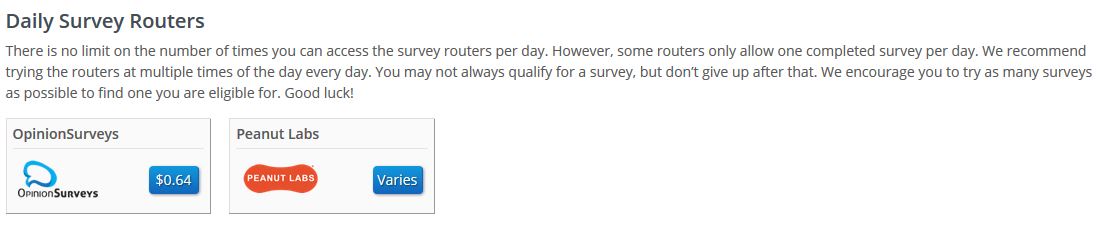
 Note: Note:
THE DATA AND ANSWERS YOU INTRODUCE WILL ALWAYS BE CONFIDENTIAL
Once the survey is completed, the money is added to your balance... or it
may be pending for later (that's very unusual,
but it once happened to me).
After completing the survey you can check the survey history to see
if the survey has been "completed" and the money added to your account.
You can take a look in the survey history:
https://www.ysense.com/surveys-history
On July 2016 I tried several surveys and one of them was PENDING for
verification. One month later the money was added to my account
1.25$ that I accumulated on Aug 15, 2016. The other one
rounded to 0.80$
was added to my balance as we will see later in the survey history.
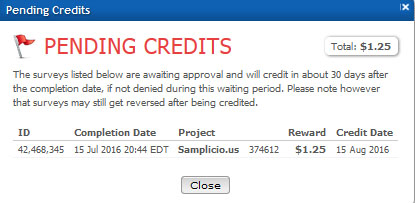
This is very odd, because, in general, money is immediately added to your
account after finishing the survey.
"Survey profile". Try to fill in your profile so that you can receive more
surveys. With an incomplete profile you may not receive any.
Click "NEXT" to complete your profile.
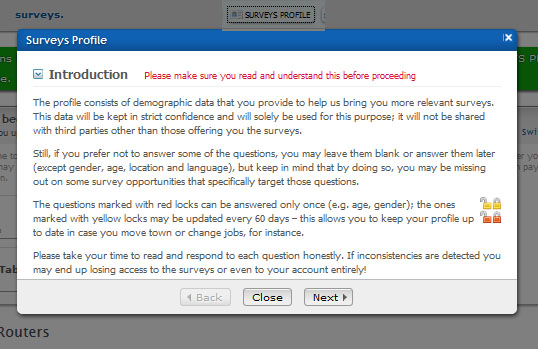
Another example of a survey below. As you can see, the default language is Spanish
(my native language).
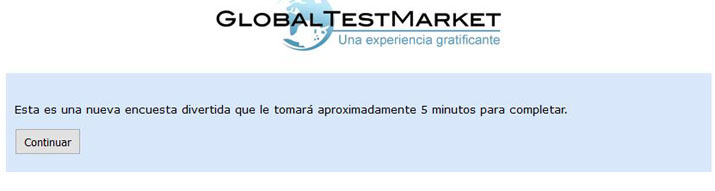
- And after you have completed the survey, the amount will be credited to
your account balance. Sometimes it may a take few hours.
- The surveys with the red flag will take 30
days to get credited to your account balance.
- Please don’t follow any fake survey tricks to
earn from surveys because your ySense account may get banned.
Create your ySense Account and start making money. Click on the
image or link below:
 Create
your ySense Account Create
your ySense Account
More surveys section.
Daily Survey Routers
^index

Daily Survey Routers (see image below).
These panels allow you to search for surveys based on your nationality. You
can try clicking every day.
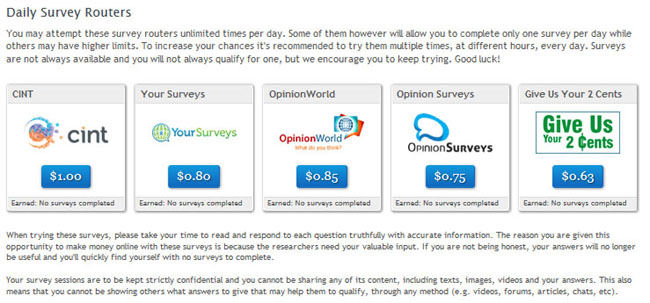
Let's choose the first one:

Then we can qualify for the survey or
not. If not, a message like the following will be shown:
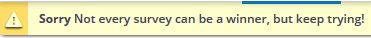

We have to try every day on all available options. It is more than likely
that some of them will allow us to participate and therefore be
remunerated.
If we qualify and complete the survey, we'll see a message like the one
below:
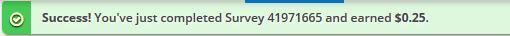
Create your ySense Account and start making money. Click on the
image or link below:
 Create
your ySense Account Create
your ySense Account
Survey History
^index
Survey History. Details
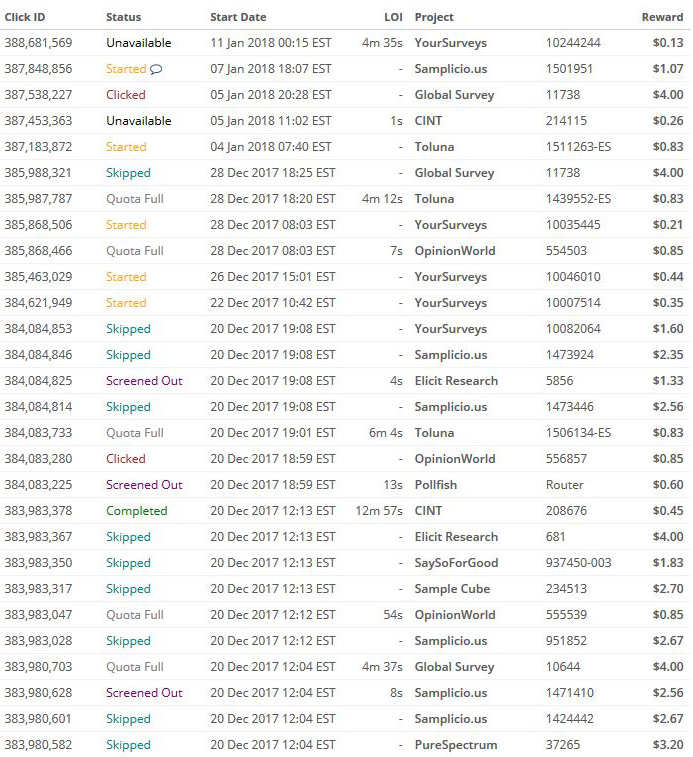
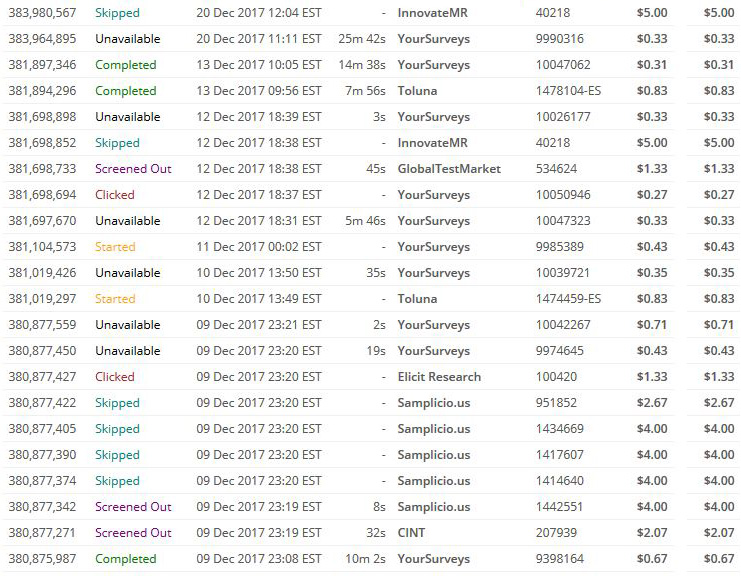
Explanation of the SURVEY HISTORY:
IN "PENDING" we see the money owed to us for a survey pending review.
Here are several images that indicate if the surveys have been:
-
Completed
- Started and unfinished (Started)
- Clicked but not qualified (Clicked)
- Kicked out after finishing them (Screened OUT)
-
If the quota for the survey has been completed (Quota
Full)
- Skipped. This happens when we know for sure
that we are not going to qualify for them (in my case, I usually skip polls
over $3 because I never qualify).
If you click on "Skip survey" the survey disappears and
it is displayed in the list
of surveys as "Skipped".
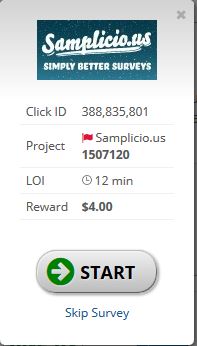
Create your ySense Account and start making money. Click on the
image or link below:
 Create
your ySense Account Create
your ySense Account
Offers are another interesting way to make money. If we click on this
panel we will
see a drop-down list with multiple options:
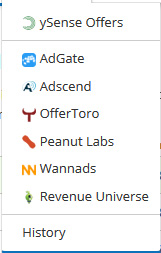
Basically you'll earn money completing these tasks:
-Mobile Apps Installation
-Sites Registration
-Watching videos
-Earn money playing games online
Once you complete a cash offer task, you will earn some ClixCents to
your account.
If we click on the TAB "ySense offers"
we can see the image below. As we can see in the tab "ALL" there are 21
offers available, in the "Free" tab there are free offers available, in
"Shopping" those related
to purchases and in "Signup" those where we can subscribe to.
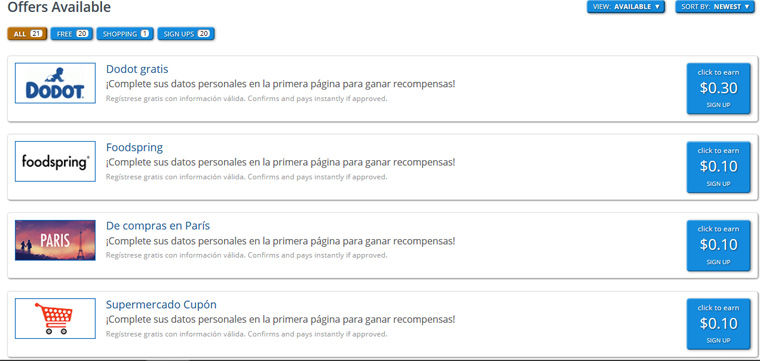
When clicking in one of them, we will see how a list of options
is displayed, most of them are for
mobile devices
In many of them we only need to install applications in our tablet
or smartphone in order to earn between 10 cents and more than 1 dollar.
Attention, those
surveys that pay more tend to be more demanding. For example in this
case the one that pays us 130 cents forces us to install the
application, register with our Facebook user and play up to a certain level,
which according to our ability can take a shorter or longer time.
In other cases, just install the application and open it and we
will be automatically rewarded between 3 and 30 cents depending on the size of the application
and other factors. So, in general, the easiest the effort the less you will
be rewarded.
In this panel there is also the option to MAKE SURVEYS, which is positive
since this type of actions are always well remunerated. It may also be that no offer appears, then
a message like the following below will be displayed:
"There are currently no offers available.
Check back later or browse available offers from our trusted partners in the
offers section above. "
Create your ySense Account and start making money. Click on the
image or link below:
 Create
your ySense Account Create
your ySense Account
"PEANUTLABS" LAB
In this case, we have other options to earn money: download
applications, answer surveys, buy items or subscriptions, and so on.
Below is the prize in "CENTS" or cents of a dollar. For example, by
subscribing to Prime Video you can earn 252 cents. The good news is that
they give you one month for free so at the end of the month you can unsubscribe
from the App without losing the reward.
As you can notice from here on, some descriptions (not all) are in
Spanish because this is my native language. If you live in an
English-speaking country descriptions will be in the language of
Shakespeare.
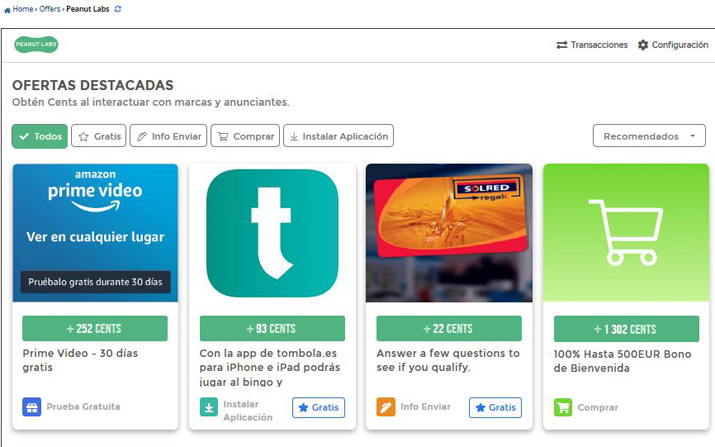
Create your ySense Account and start making money. Click on the
image or link below:
 Create
your ySense Account Create
your ySense Account
"OFFERTORO" LAB
Similar to the previous ones, the only thing that changes is the
presentation format. In the first tab you can check "Offers", in the
second, offers related to "Mobile Apps" or mobile applications (that you will
not be able to apply if you are using your PC), also the are other options
related to surveys, etc.
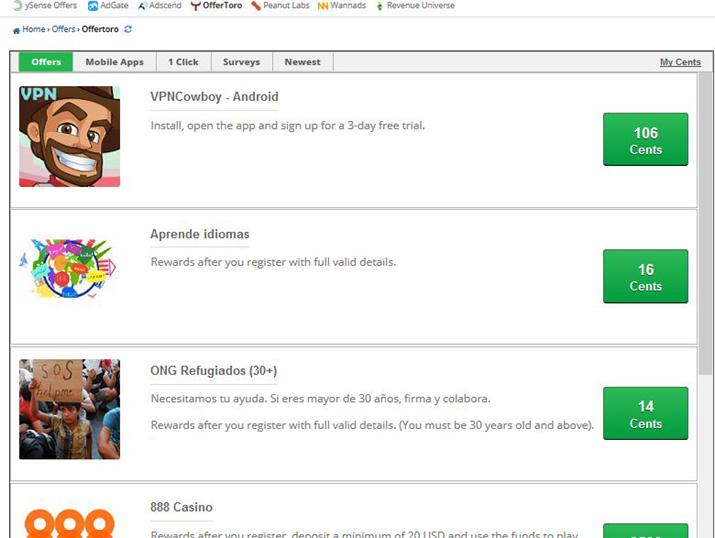
Create your ySense Account and start making money. Click on the
image or link below:
 Create
your ySense Account Create
your ySense Account
"ADSCEND" LAB
Similar to the previous ones but with a different panel. This time,
no offers or surveys are available. So let's
jump to the next option.
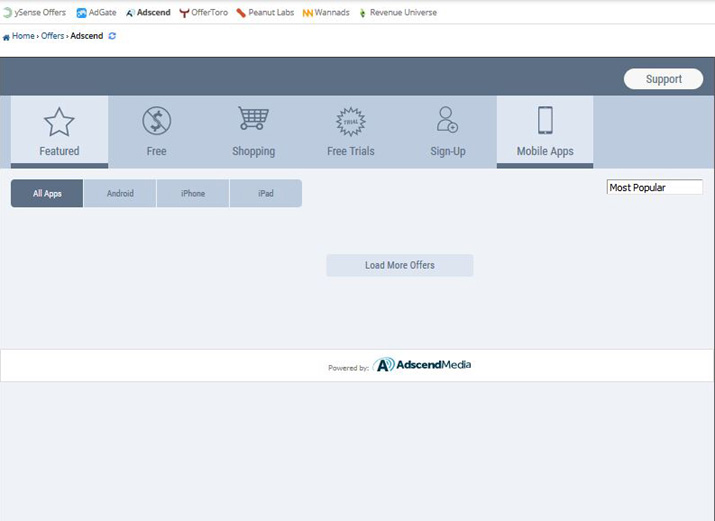
Create your ySense Account and start making money. Click on the
image or link below:
 Create
your ySense Account Create
your ySense Account
"Wannads" LAB
Another similar section where you can find quite a lot options to earn
money. Check below offers between 10 and 18 cents.
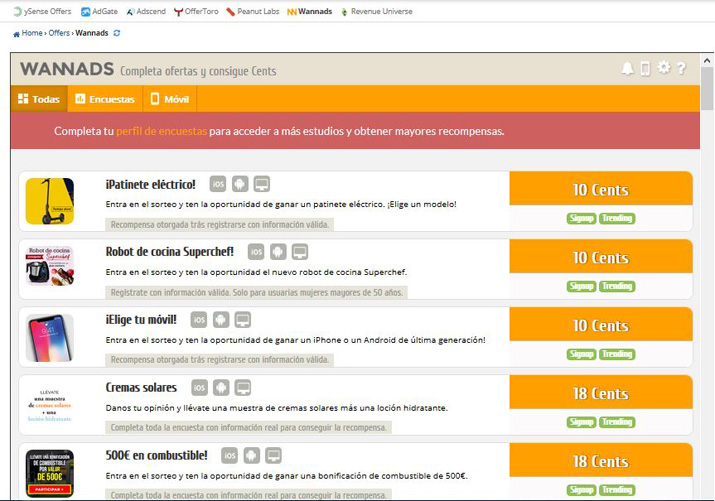
"RevenueUniverse" TAB
First you must accept the terms that basically say that they will not
sell our information to other companies and that we are at least 16 years
old.
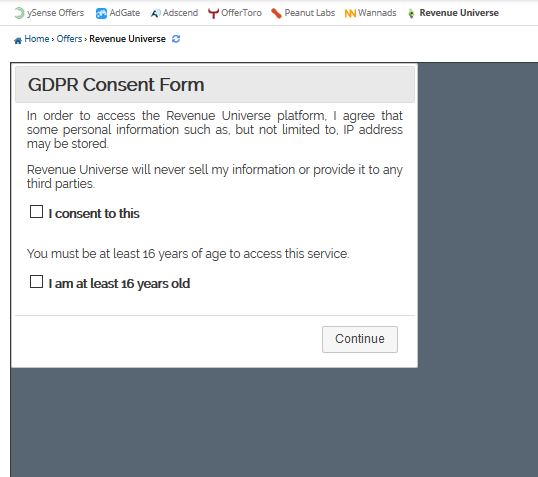
In this second image you can try other options to earn money, mainly
surveys
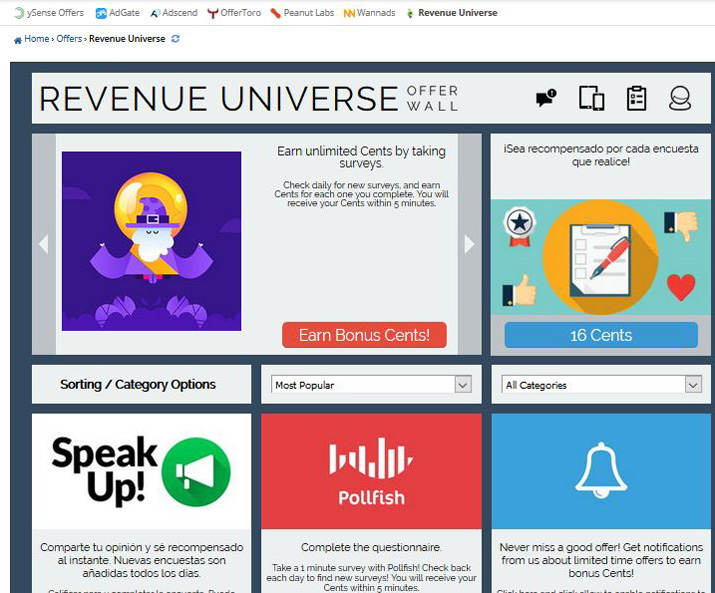
Create your ySense Account and start making money. Click on the
image or link below:
 Create
your ySense Account Create
your ySense Account
"ySense Addon" Section.
^index
ySense Addon
Example (image downloaded from ySense site)

Download the Browser Addon
Keep track of your account status at the click of a
button and get instantly notified of new Surveys and
Figure Eight Tasks as they become available.
 Notes: Notes:* For Desktop Browsers only. The Addon / Extension is not
available for Mobile platforms.
*
Members who use the Addon are likely to gain access to
surveys and tasks earlier than most!
Create your ySense Account and start making money. Click on the
image or link below:
 Create
your ySense Account Create
your ySense Account
"TASKS" Section.
Figure Eight. Microjobs
^index
Figure Eight (FE), now
https://appen.com/ , and former Crowdflower (CF), is one of leading company that provides crowdsourcing solutions.
The web development company Figure Eight gets works from websites,
organizations, and companies and break it into small easy tasks called micro
jobs. The microtask are given to contributors, who are paid to complete
these tasks. A Figure Eight job has a specific job id and contains number of
small tasks. Tasks usually contain set of questions for contributor to
complete. FE offers variety of different jobs including sentiment analysis,
explicit content moderation, transcribing data, finding errors on websites,
surveys, academic research and so on.
To work on FE you have to get a
Figure Eight contributor account. You
can make it simply by providing email and name, and confirmation through
email is required.
You are not given all tasks in the beginnings because
Figure Eight has to
make sure that you’re capable of working for them. For this reason FE
has introduced a system of performance badges. There are three level badges
and you have to start without badges. You get your first badge when complete
different jobs, 5 jobs, 100 questions with at least 70% overall accuracy.
And with bit more experience and accuracy up to 85% you get all three level
badges. Getting all three level badges allows you to perform all online jobs
available on Figure Eight.
Figure Eight has a system that ensure
quality work to their customers. Thus, they have devised a procedure for contributes to get trained
and tested before they start work. In most cases the first task for
Figure Eight online jobs is quiz mode. They know answers off all questions in
quiz mode and they assess that how much you understood the instructions for
online job. There is minimum accuracy required to complete a job. If you
pass the quiz mode that is your accuracy is not less than accuracy required
for online job then you are given tasks in work mode.
 Note: You must have a Facebook account in order to link it to the
Figure Eight
account you have created. Note: You must have a Facebook account in order to link it to the
Figure Eight
account you have created. Various Modes In FigureEight Tasks:
There are 3 kinds of modes in Figure Eight tasks you will experience while performing tasks.
-Quiz mode:
In this mode, you will be taken to (some 3 – 10) quiz questions and need
to answer at least 70% of the questions correctly to pass this mode.
You will not earn anything the Quiz mode because it is performed to check
your ability.
Once you clear the quiz mode then you will be “work mode“.
-Work mode:
In work mode, you will be paid for completing tasks but in order to be in
work mode you need to maintain 70%+ accuracy.
work mode
-Expel mode:
If your accuracy is less than 70% then you will be expelled from the
particular task but you don’t worry because you can take other tasks.
Based on the accuracy there are different levels in FigureEight tasks. Read
below.
Different Levels (and examples) In FigureEight Tasks
Level 0 Tasks available:
Help us validate Authors and Articles, Coke or Diet Coke, Responda A
Preguntas Sobre Un Sitio Web (España - 291) (Spain Only).
Level 1 Tasks:
Test a web application [Entre 3 y 10 tasks], Indicate Product
Relevance, Does this business have a Official Website? [50 tasks], Is this
'Company Name' actually a Person's Name? (EASY!), Moderate Posts for
Inappropriate Content (Explicit Content) [270 tasks; 0.10$ por task
completada], Ignoring the year, compare wine label images to see if they are
the same (0.03$ por task completada) [358 tasks], Look At Advertisements And
Judge Them [Entre 123 y 150 tasks a 0.07$]
Level 2 Tasks:
Create 5 Keywords for an Image [Unlimited], Transcribe
Information and find quantity from a receipt [Walmart, Mejier, Target... 80
tasks], Image Moderation (EXPLICIT CONTENT) (0.01$ por task completada) [25
tasks], Find Business' Official Website And Capture Phone Number (0.03$)
[128 tasks], Sentiment Analysis [0.03$] (algunas son de nivel 1 que van
desde los 0.03$ hasta los 0.10$ por tarea), Are These Products The Same?,
Find The Year On The Wine Label [0.03$ 187 tasks], ... etc.
Level 3 Tasks:
Help us evaluate our content! - Simplified (0.07$ por task completada),
Assessing (*********) In Spanish Tweets (* Spanish Proficiency Required *)
[0.08$] ... In order to access the levels, you must take these
requirements into account:
Level 1:
70% min. Accuracy (success) and 100 tasks completed.
Level 2:
80% min. Accuracy (success) and 100 tasks completed.
Level 3:
85% min. Accuracy (success) and 100 tasks completed.
Additional prizes: Every $50 won in tasks, you will automatically receive a
$5 bonus in your ySense account. The bonuses are unlimited.
Tips on tasks
1. Be patient at first, every reward deserves a prolonged effort. Your first
goal is to obtain or get level badges which you work on and patience. After
you have a large amount of work available you will be able to do any task
that pleases you.
2. Read the instructions carefully before solving each task. And do the quiz
mode carefully as you can spend up to 20 minutes in the quiz mode and do it
correctly, but after doing some tasks you will get used to it and can
complete the tasks in a few minutes.
3. Check the satisfaction of being able to complete the task before choosing
one. As you will see, there are satisfaction stars present at the
end of each task listed in ySense. If you click on the satisfaction and the
tasks will be sorted according to the opinion of other contributors.
4. Do not try tasks that have two stars or less because they may
contain faulty questions from the author task and may result in the fall of
those works and decrease in their accuracy. Tasks with satisfaction above
2.5 stars is fine and above 3 stars is excellent.
5. Try the tasks according to the satisfaction of other contributors and not
try tasks that have two less stars accuracy because they may contain faulty
questions from the author task and may result in the fall of Those jobs and
decrease in their accuracy.
6.Try to solve tasks that pay you more or that are easier.
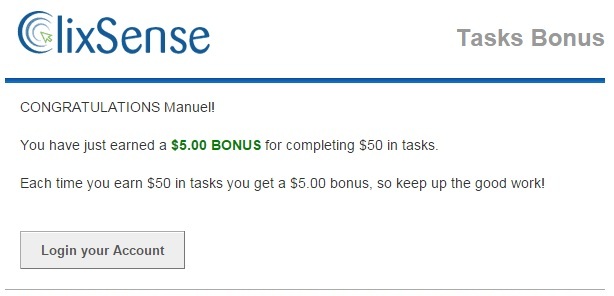
Examples of completed tasks:

Image of the tasks section. List of micro-works, ySense tasks
associated with Figure Eight
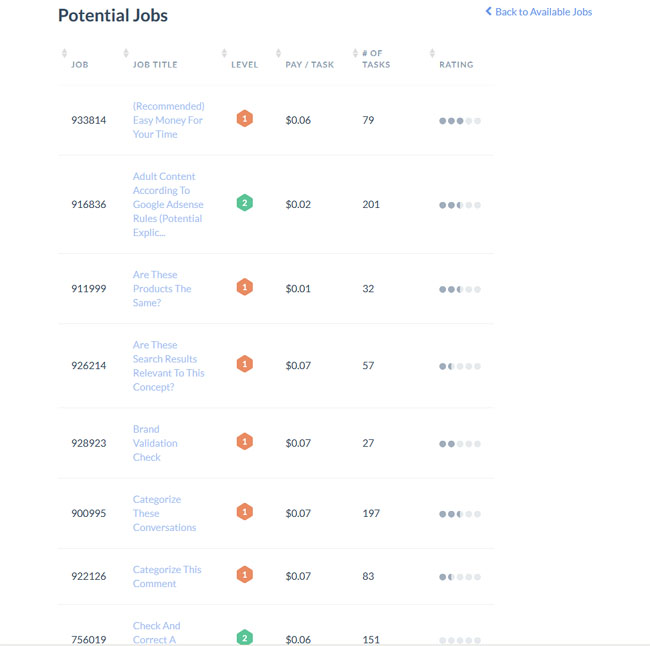
Create your ySense Account and start making money. Click on the
image or link below:
 Create
your ySense Account Create
your ySense Account
Game Section
^index
By clicking on the GAMES section, the panel below is shown where you can
choose from hundreds of games sorted by category.
Attention: This section is just a passtime. You will not get any
money with games.
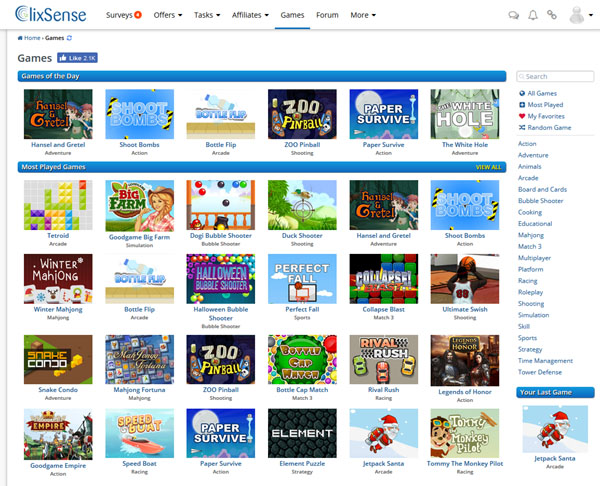
Create your ySense Account and start making money. Click on the
image or link below:
 Create
your ySense Account Create
your ySense Account
Forum section
^index
By clicking in the Forums section, you will see the forum below where you
can clear up all your doubts. It includes several subforums for non-English
speakers
Here's the link to the Spanish forum:
http://www.ysense.com/en/Forum/Foro_en_Espa%C3%B1ol
Here's the link for the general forum: http://www.ysense.com/en/Forum
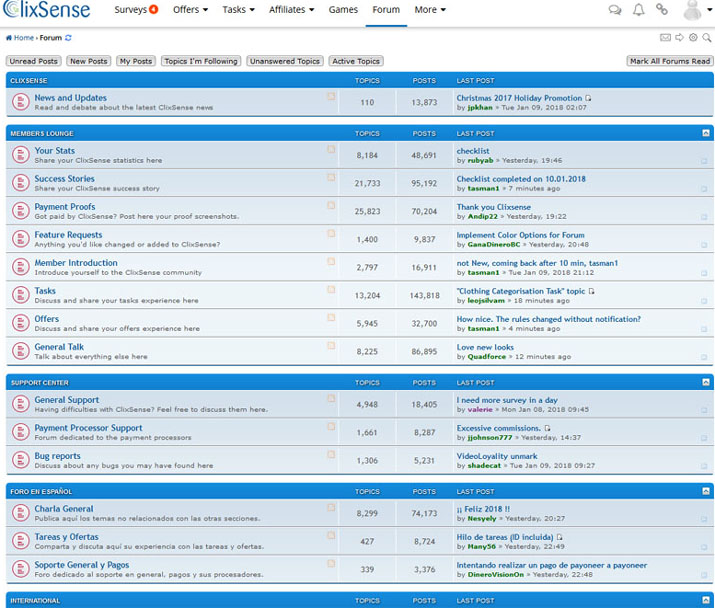
Create your ySense Account and start making money. Click on the
image or link below:
 Create
your ySense Account Create
your ySense Account
Menu "MORE". Top right side of the screen.
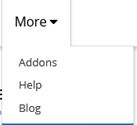
Addons, explained below
-If you click on the submenu "HELP" it
will send you to the help section where
you can also ask a question (don't expect a quick answer). In the help
section you can search for help on any topic: general, referrals, offers,
surveys and tasks.
-If you click on the submenu "Blog" it sends you to the Blog page (see next
section).
ADDON (formerly CLIXADDON) is a small program that is downloaded and
installed on our computer. Once active it becomes a panel that allows you to
know in real time the earnings, available surveys and other options. Ideal
if you want to be updated in real time of what is happening in your ySense
account. In addition to having it running at least 1 hour a day ySense offer
you a bonus winnings.
Download
ySense ADDON by clicking here or on the image below
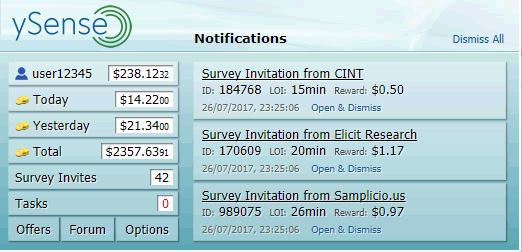
Create your ySense Account and start making money. Click on the
image or link below:
 Create
your ySense Account Create
your ySense Account
'Blog' Section
^index
Clicking on the meú section (to the right "More >>BLOG" takes you to the ySense Blog section where you are notified of the latest news.
The direct link is:
https://blog.ysense.com/
Create your ySense Account and start making money. Click on the
image or link below:
 Create
your ySense Account Create
your ySense Account
Contests and Bonus
^index
You can read information in the ySense FAQ, here is the link:
http://www.ySense.com/en/Help-FAQ/6-87/What_is_the_Daily_Checklist_Bonus#pq
ySense has additional ways to generate income. These are detailed below
Homework competition
From Monday to Friday, ySense holds a contest that rewards those who do the
most homework. The prizes, which total $100, are distributed this way:
Contest Rewards
1st Classified: $50
2nd Classified: $20
3rd Classified: $10
4th and 5th Grade: $5
From 6th to 10th Grade: $2
The best contenders from the weekly competition as well as the old winners
are shown at the bottom of the task page.
Winners are paid after midnight each Sunday.
Tasks that include a "bonus" do not count towards the contest.
Bonus for every $50This is another novelty of ySense: for every $50 you complete doing homework,
you will be rewarded with an extra $5.
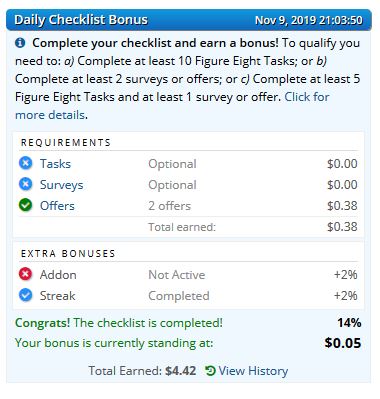
What is the Daily Checklist Bonus?
The Daily Checklist not only helps you keep track of
your daily ySense activity it also rewards you for being an active
ySense member. For each day that you complete your Daily
Checklist, a bonus of up to 16.0% will be added to your account
balance at the end of that day. The bonus amount you can earn is
unlimited; it only depends on your activity.
This bonus will be calculated from your total personal earnings that
include your completed Figure Eight Tasks and completed Offers and
Surveys. Other bonuses and referral commissions are not included.
In order to complete the Daily Checklist you need
to:
- Complete at least 10 Figure Eight Tasks; or
- Complete at least 2 offers or surveys from the offers and
surveys pages; or
- Complete at least 5 Figure Eight Tasks and at least 1 offer or
survey from the offers and surveys pages:
| Daily Checklist Bonus |
12.0% |
| ySenseAddon Extra Bonus ¹ |
2.0% |
| Activity Extra Bonus ² |
2.0% |
| Maximum Possible Bonus |
16.0% |
¹ ySenseAddon Extra Bonus: Complete the checklist
and run the ySenseAddon for at least one hour in a given day to earn
this extra bonus. Important: Survey notifications must be
enabled under options.
² Activity Extra Bonus: By completing the checklist
three days in a row you will earn this extra bonus on the third day, for
that day's earnings, and every other day thereafter, given that you
complete the checklist continuously. If you fail to complete the
checklist in a given day the bonus will reset. Take the following table
as an example:
| Day # |
1 |
2 |
3 |
4 |
5 |
6 |
7 |
8 | regi
| Was the checklist completed? |
 |
 |
 |
 |
 |
 |
 |
 |
| Activity bonus awarded? |
 |
 |
 |
 |
 |
 |
 |
 |
If for some reason you do not get credit for completing a Task,
Survey or Offer on a given day, or if payment is delayed into the
following day, the checklist of that day will not take the missing
credits into consideration; payments are not retroactive, they will
instead count only towards the day when they are actually received.
These conditions may change at any time and an announcement will be
made in that event.
Create your ySense Account and start making money. Click on the
image or link below:
 Create
your ySense Account Create
your ySense Account
Payment methods.
Time to get the money
^index
At ySense we can withdraw our winnings once we reach the minimum of $10.
The platform has 6 ways to withdraw our earnings: Paypal,
Amazon Gift Vouchers, Steam, Reward Link, Payoneer and Srill (formerly
Moneybookers)
Once payment is requested, we will receive it within 1-5 business days.
To request payment, we must click on the "Cashout" button. This panel
appears on the main page
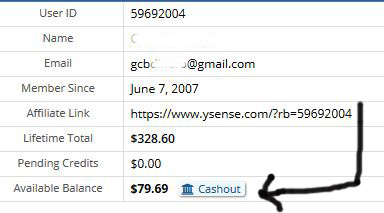
Once you press this button, a panel will appear /see, where you can
choose the amount you want to receive.
Payment methods*
The ones available depend on your location (mine is Spain).
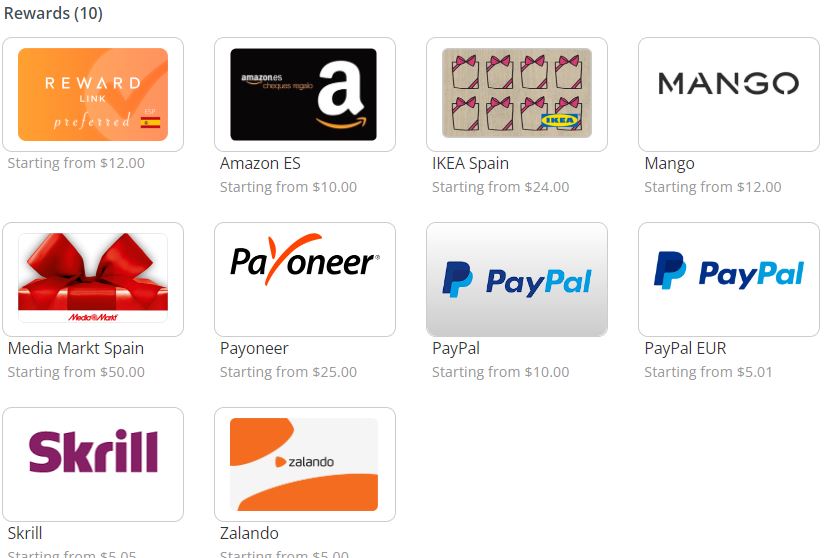
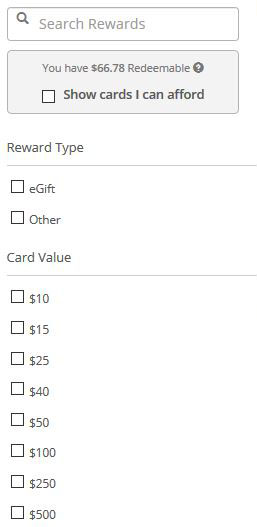
If you want to change the payment method, you will have to click on "Edit".
Depending on your balance in ySense you can choose the value of the credit
memo or gift voucher.
Payment methods: Amazon(1),
Paypal(2), Reward Link(3),
Steam(4), Skrill(5)
or Payoneer(6).
(1) If you choose Amazon Gift Vouchers the withdrawal options are
$10, $20, $50 or $100.
(2) If you choose PayPal options are $10, $25, $50, $100 or $200.
(3) With
Reward Link the minimum withdrawal is $10.
(4) With
Steam the minimum withdrawal is $50.
(5) With Skrill the minimum withdrawal is $5.05.
(6) With Payoneer the minimum withdrawal is 52$ (50$ plus 2$
commission)
 Note: Information below is partly in Spanish because I live in Spain
and ySense translates some information depending on your country. Note: Information below is partly in Spanish because I live in Spain
and ySense translates some information depending on your country.

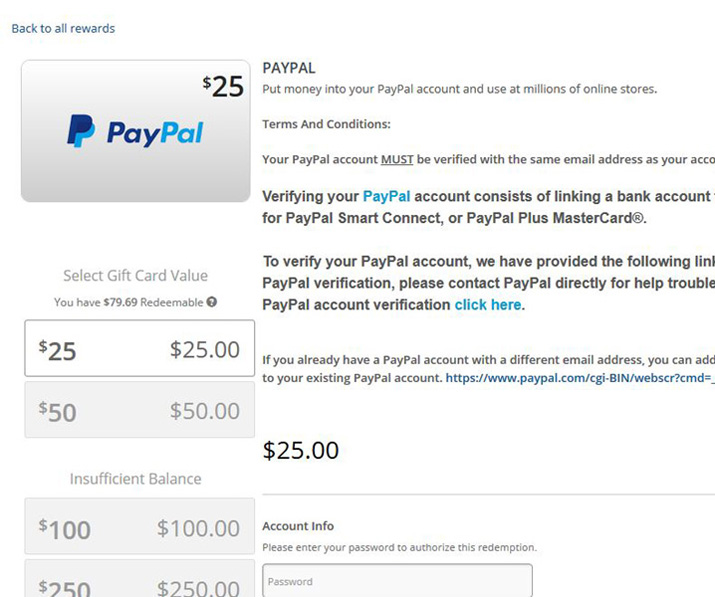
REWARD LINK
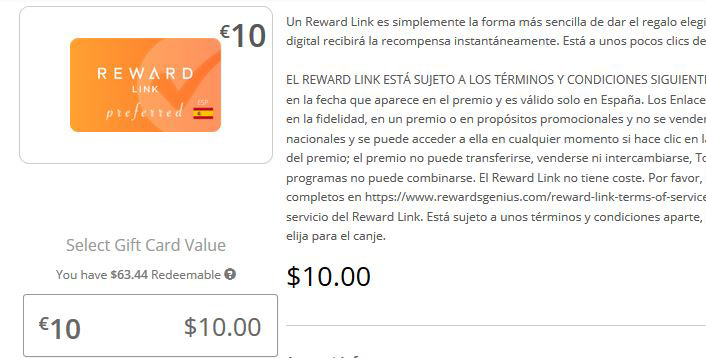
You can redeem your balance with
Reward Link.
Then visit their website: https://www.rewardlink.io and choose any of the discount
vouchers from the multiple companies displayed, such as: Amazon, Adidas,
App Store, Disney, Ebay, Play Store, Hotels.com, Nike, Nintendo, Play
Station Store, Steam, Uber or Xbox among many others.
Once there:
- Choose an e-gift card or other reward option
- Select the value of the card (you cannot choose more than your
remaining balance).
- Select "Add to Cart".
- If you have remaining balance and would like to choose another
option, repeat Steps 2-4.
- Once you have selected all the e-gift cards you want, click
"Checkout".
- Enter your name and your email address and check the box
acknowledging the terms.
- Click "Complete My Order".
PAYONEER:

Withdraw your winnings from ySense to Payoneer, then withdraw the funds to your
local bank account, at ATMs worldwide, or top up your Payoneer Prepaid Debit
Card to spend online or at the store.
- You must have a Payoneer account*. Register for free by clicking
here
- First Time Withdrawers: $50 Minimum Withdrawal Value ($52 minus $2 fee)
- CHARGES: $2.00 for each withdrawal from your ySense account *PLUS* BANK
TRANSFER CHARGE when withdrawing funds from your Payoneer account and depositing
into a local bank account. Bank transfer fees vary by country and currency. A
complete list of fees can be found here:https://www.payoneer.com/about/fees/
Additional information
How to add funds to your Payoneer account?
 Note Note
If you do not have a Payoneer account, you can register one by clicking on this
Payoneer Registration link
Now that Payoneer is available, here's how you can withdraw your balance from
ySense to Payoneer for the first time:
1. In your ySense account, go to "Cashout and select the Payoneer payment option
2. Choose the amount of the reward
3. For your first Payoneer withdrawal, ySense will send you an email with
instructions to link your account to ySense's corporate account (Prodge). Simply
click on the link and make sure Prodege is added to your funding sources:
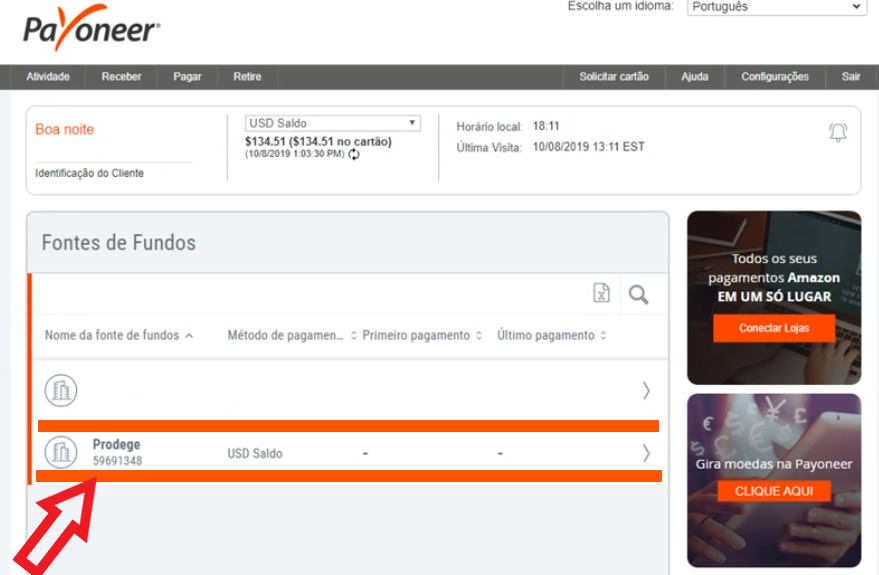
4. Once successfully linked, ySense will begin processing your payment. This can
take up to 3 business days.
5. You will be sent an email as soon as your funds have been sent to your
Payoneer account.
Create your ySense Account and start making money. Click on the
image or link below:
 Create
your ySense Account Create
your ySense Account
Example of 20$ redemption using Amazon Gift Car:

Congrats on your redemption!
20.00$ have been deducted from your account for this purchase.
We are currently processing your order. You will be notified via e-mail when
your order is ready.
Then they will send you an email like this
one:
Congratulations! Your redemption request for a Amazon.com 20$ Gift
Certificates reward has been received.
Please allow 2-3 business days for processing. We will send you an
additional email when your Amazon.com 20$ Gift Certificates is ready.
ySense Team
Other payment proofs:
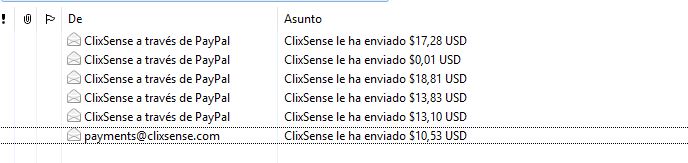
Create your ySense Account and start making money. Click on the
image or link below:
 Create
your ySense Account Create
your ySense Account
|
Notes and warnings about
ySense
^index

- Only one account is allowed per household. Otherwise, accounts with the
same IPs will be suspended.
- If you spend more than 90 days without loggin in you will lose the
available balance due to inactivity.
- ySense does not sell information to other companies. Your data will be
protected with the highest levels of security.
- The minimum withdrawal is $10. Depending on the payment method chosen a
commission will be charged.
- You can cancel your account at any time. And reopen it or open another as
well when you decide.
Tips and tricks to
earn more money with ySense
^index
- Try to visit the site at least once a day
- Complete your profile and update it if necessary. ySense makes
this thing clear that once you complete your ySense survey profile
you above to unlock more relevant surveys.
- Use the Addon option, which is a small program that is installed
in your browser and warns you of earnings and when new surveys appear.
Here you can download it: https://www.ysense.com/addon
- Try at least answering a daily survey or performing available tasks,
it's the best way to have the dollars increase in your account.
- Dedicate yourself to making the most of the numerous walls of
offerings. In addition to Offers there are the classic sites for you
to add up more
- Try to complete the Daily Checklist Bonus every day.
- Provide Real information and be honest
- Complete your first 100 tasks: The reason is after completing 100
tasks you will start receiving more survey offers.
- Fundamental: get referrals. Promote your referral link among your
friends, on the Internet, in forums (where allowed), etc. Having many
referrals is the best way to earn money on ySense... while you're away
or sleeping.
- You can also contact your referrals (there's a chat for that) and
help them with whatever they need. Remember: if they win, you win too.
- The Weekly Contest is a contest where $100 a week is distributed
among those who do the most homework. You may be the lucky one.
- Do not change your IP very often.
- Stop using the multiple ySense accounts for yourself.
- Remember to choose the payment method that best suits your
interests.
- Use the ySense forum and also the Internet to learn everything you
need to know about ySense: tricks, tips, other users' experiences,
success stories, etc.
- Your earnings will also depend on the country. For example, US, UK
or Australia users have more opportunities to get money than
Spanish-speaking users.
- Be very patient and consistent. The principles are hard but in the
end the reward is worth it.
- Don't answer surveys too fast in order not to get screened out.
System can consider you're not paying attention to questions.
Create your ySense Account and start making money. Click on the
image or link below:
 Create
your ySense Account Create
your ySense Account
FAQ: Questions and
Answers about ySense
^index
General^index
How do I earn money with ySense?
The biggest opportunity you will have to earn money with ySense is
through Surveys, Offers, and Tasks. First, verify your email
address. If you haven't done it you'll see a large green banner
at the top of the page.
The next thing you should do is complete your profile. It helps
us target more relevant surveys to you. You can find the survey
profiler at the top of this page:
https://www.ysense.com/surveys
The next thing you should do is go to our forum and read the post
about Tips and Rules when doing offers. You can view this post here:
http://forum.ysense.com/105583/tips_
It's very informative and is quite helpful. Then you should try
to do a few offers or surveys if they are available to you. If you
do not see any, please do not get discouraged as new offers and
surveys come in all the time so keep checking back.
One of the best features of ySense is that you do not need to
purchase anything in order to earn money. We have multiple ways for
you to make money.
It's suggested that you try to complete the
daily checklist bonus. This can really help increase your
income as some offers pay $5.00 or more. Complete just a couple
offers or surveys per day and this can add up quickly. Check your
progress towards the daily checklist bonus on the homepage.
And lastly, promote your
affiliate URL. The more members you have under you the more
commissions you will make. You earn commissions from the offers,
tasks, and surveys that are completed by your referrals.
When and how will I get paid (Cashout)?
Your earnings will be sent by your method of choice provided that
some conditions are met as shown on the table below. All funds are
in US Dollars. Electronic cashouts (Payoneer, PayPal, Skrill) are
processed every couple of days. Your cashout will be entered in the
pending queue to be processed and will be done in the order it's
received usually within 5 to 7 business days. It may be longer
depending on many circumstances. All new accounts that
request a cashout may be delayed up to 15 business days from the
date the cashout was submitted. This is necessary in case of any
fraudulent activity. New accounts are defined as those registered
within the last 30 days or this is your first cashout.
In order to protect the integrity of our system, members from
North America (USA and Canada) are required to have
their postal address verified before they are eligible for
electronic cashouts (Payoneer, PayPal, Skrill).
To request a payment click on the link "Cashout" that will be
made available on your account summary page next to your account
balance. This link will only be available once you have reached the
minimum cashout amount. You are allowed to cash out two times per
day.
What is the ySenseAddon browser extension?
The ySenseAddon is a browser extension. For more information about
the addon please go
here.
How much money can I make?
It is difficult to determine how much money you can make with
ySense. There are too many variables in determining this. For
example how often you log in, how many referrals you have, how
many offers, tasks or surveys you and your referrals complete
and more.
Where is the cashout link?
The cashout link is located on the My Account page right
next to your balance. The cashout link is ONLY present once
you reach the minimum payout for the payment processor you
have selected on your profile. To view which payment option
you have selected, click the profile and settings link.
Are there any age restrictions on my having a
ySense account?
ySense members must be at least 13 years old in the United
States or at least 16 years old in any other country. If you
are under these age restrictions, you may not register or
participate on ySense, and if we discover you have an account it
will be deactivated. Note: Age restrictions may vary by
country.
I tried to access my account and I received a
message that it has been deactivated. Why?
There is a number of actions that ySense considers cause for
deactivation. These reasons include, but are not limited to,
operating more than one ySense account; searching or clicking
unnaturally in violation of our terms of use; using bots or
other software designed to defraud ySense in any way; posting
verbiage, photos, or videos that encourage or teach other users
to commit any action that violates our terms of use; posting
inappropriately on our Facebook, Twitter, or any of our other
social media sites; or posting inappropriately on our blog. If
you have any questions regarding your account deactivation,
please
email us. I heard that
you can be deactivated for having more than one account. Is that true?
Yes, that is absolutely true. Please do not create more than one
account. Doing so will result in deactivation.
You may not share multiple accounts with people in your household.
This may result in deactivation.
If you have any questions regarding your account, please
email us.
There are multiple people in our home. Can we
each have our own account?
Each individual in your household may have their own account. It
is against our terms of service to have more than one account
per member. If you have any questions regarding your account,
please
email us
Create your ySense Account and start making money. Click on the
image or link below:
 Create
your ySense Account Create
your ySense Account
Tasks
^index
Why are there no tasks available?
The amount of tasks, their value and whether or not they are
available to you is all dependent on Figure Eight (the task
company). Please know that we do not have access to Figure
Eight's system to be able to offer you a resolution to whether
or not you are receiving tasks from them. You can reach out to
them directly from your task page or by visiting their
Support Page.
We were advised by Figure Eight to have you keep checking the
task page each time you log in as new tasks come in all the
time. However, within a month, several days with very few tasks
available, or none at all, are to be expected, so keep checking
back.
How does the Tasks Weekly Contest work?
The tasks weekly contest is a simple contest running from Monday
to Sunday that rewards the top 10 tasks workers. The prizes,
totaling $100 every week, are distributed in the following
manner:
| 1st |
$50 |
| 2nd |
$20 |
| 3rd |
$10 |
| 4th to 5th |
$5 |
| 6th to 10th |
$2 |
The top contestants for the current weekly contest, as well
as the past winners, are shown on the bottom of the Tasks page.
The winners are paid instantly just a few minutes past midnight
of every Sunday.
What are the tasks and how do they work?
A task or job is simply a set of instructions that you follow
and get paid for. For example, there may be a task to categorize
online images or videos, etc. Most tasks can be completed
multiple/unlimited times, while others may be limited to a
certain number of completes. A message will display on the
screen to explain this.
Certain tasks will require you to train for the tasks before
you can actually complete them. This evaluates how well you
perform in doing the tasks before you are allowed to proceed.
Pay attention to any instructions in the tasks or hints
attached to questions you answer incorrectly -- these are
critical to your success in completing the tasks.
Your accuracy and credits are displayed in the top pane of
the task. Please familiarize yourself with the tasks page before
you attempt any.
If you fall below the minimum accuracy threshold for a
particular task, you may no longer be permitted to continue
working on that particular task. Do not get discouraged as this
is to be expected and does not reflect a bug. You are then
welcome to participate in any of the other available tasks.
Should you experience any difficulties related to a specific
task, please contact Figure Eight directly by clicking on Help
-> File a Ticket at the top of the task in question. You should
also visit their Support
Center for any other issues.
The amount you can make is up to you. Each task can pay you
between a few cents to several dollars per completion. The
higher-paying tasks, of course, require more work on your part.
Once you have completed a task, you are promptly paid for
that task and the funds are added to your ySense account
balance. We show you a complete history of your tasks and
earnings.
Most members should find tasks in their accounts, but some
tasks may be demographically or geographically targeted.
Do NOT attempt to go into a task and just click through it to
try and complete it. There are filters that will not only detect
this but it can get your Tasks account suspended permanently.
Once a Task account is suspended, we cannot re-enable it as this
is out of our control. Tasks are to be taken seriously and
anyone found abusing them may also have their ySense account
deactivated.
For each $50 worth of tasks that you complete, you
will earn a $5 Bonus. We also pay a 5% commission to standard
sponsors and a 10% commission to premium sponsors on all tasks
completed by their referrals.
Create your ySense Account and start making money. Click on the
image or link below:
 Create
your ySense Account Create
your ySense Account
Surveys
^index
What if a survey encountered a technical error?
We strive to ensure the best survey-taking experience for our
members, however, there is always a chance that a technical
error may occur. If your survey encounters an error, rest
assured that our team will be investigating the issue with a
focus on getting our members back up and running as soon as
possible.
Why did the survey
disqualify me before I finished?
It is very frustrating to invest time and effort into a
survey then get opted out mid-process or especially at the
end of an interview. Please understand that each survey
serves a specific purpose for each research company that we
work with. For example, if the answers you provide are not
consistent with the type of person they are looking to
survey, the data will be excluded from the final results as
a result, the survey will end.
These sudden exits are not
always based on your demographic information and can be
based on a set of responses you provided during the survey.
For example, some surveys might ask you the same question
twice to make sure that you are paying attention.
Conflicting answers will result in disqualification. The
best way to make sure this does not happen is to pay close
to the surveys you are completing and being as honest as
possible.
In what cases will I NOT receive
compensation for doing surveys?
You will not receive your cashback and your member
account may be closed if you engage in any of the
following activities:
- Register by providing false or misleading
information.
- Provide false or misleading information in our
surveys or profiles in an attempt to qualify.
- Demonstrate inattentive behavior such as
speeding through a survey or entering information
that is ineligible.
- Create multiple accounts.
- Complete a survey more than one time.
- Forward your invitation to someone else, unless
directed to do so.
- Complete a survey well under the average length
of the interview as recorded in our system.
- Post our survey links on the Internet or advise
others on how to qualify.
- Register if you are under the age of 13 years
old in the United States, or under the age of 16 in
any other country. Note: age restrictions vary by
country.
Two-Part Surveys: What are they and
how do I receive both parts?
What are Two-Part or Recontact Surveys?
These are surveys that will ask you to come back to
your dashboard at a later date in order to take the
second part of a survey. There can be many reasons
for a two-part survey. You may need to test out a
product, visit a website, or have conversations with
your friends or family members about a particular
topic. Whatever the reason, it will involve you
coming back to the dashboard to take the second
part.
Do I get credit for the first part?
This depends on the survey. The first part many
times is strictly for qualification purposes and
will not result in a credit. Therefore, you will
only receive the credit once you complete the second
part of the survey. There are times in which there
is a payout associated with the first part of the
survey, however, in most cases, you will only
receive that credit once the second part is
finished.
Where do I find the second part of the
survey?
The second part of the survey will show in your
survey dashboard.
If I successfully complete part 1 do I
automatically qualify for part 2?
If you qualify for and successfully complete the
first part of the survey you will be qualified to
complete part 2. However, keep in mind that the
second part can fill on certain quotas so you could
be disqualified due to the survey being Over-Quota.
Make sure you check your dashboard when they tell
you the second part will be available, otherwise you
run the risk of getting the over-quota message.
I completed a survey, but did not
receive compensation. What can I do?
There may be instances where you successfully
completed a survey and never received credit. Here
are a few reminders and tips.
-
Not every survey will result in completion
as many surveys are looking for a specific set
of users (Ex: 25-year-old males that traveled to
Las Vegas in the past year). In such cases, we
can't give you the full amount. Verify the
messaging you received upon completion of the
survey to ensure this was indeed a completion
and not a disqualification event.
-
Some surveys may be credited to your account
on a delay. In such cases, you will be told
about this when starting the survey. (Ex: "The
survey you are about to complete will not be
credited instantly and may take up to 7 business
days for crediting").
If you contact our customer service regarding not
being compensated for a completed survey, please be
sure to include the following information so that we
can properly investigate:
1. Survey Provider
2. Survey ID
3. Survey Credit Amount
4. URL of the survey
5. Screenshot of completion
By providing this information up front in your
ticket to us, we will be able to offer you faster
resolution. We do suggest writing down the Survey ID
before clicking on the survey for reference if an
issue occurs.
Why can't I take surveys?
We partner with market researchers to provide
earning opportunities to our members in the form
of surveys. Our partners require accurate data
for their research and often include questions
in surveys to ensure respondents are providing
thoughtful and honest answers. If you have been
disqualified from taking surveys, it is because,
on multiple occasions, your answers were
inconsistent with data provided previously in
your profile or during the survey process or
otherwise indicated you were not providing
genuine feedback. In order to maintain quality
standards for our survey partners and to protect
the availability of survey offers for our other
members, we can no longer provide you with
survey opportunities.
Create your ySense Account and start making money. Click on the
image or link below:
 Create
your ySense Account Create
your ySense Account
Offers
^index
I get a message that no offers
are available.
In some cases, there may be no offers available
in your country or region. We are working hard
to add new offers every day, so please check
back at a later date.
Is it OK to complete an offer more
than once?
Unless otherwise stated, an offer can only be
completed once per person or per household.
However, there are several offers that you can
complete multiple times to receive multiple
products.
Can I receive credit for an offer I
completed previously outside of the ySense.com
checkout?
No. We can only honor offer completions that
were initiated and completed via the link
provided here. If you completed an offer
directly from the advertising partner's Web site
or over the phone prior to accessing
ySense, your completion cannot be honored.
How do I cancel or unsubscribe from
an offer I completed?
Products and services subscribed or purchased
through here are all from third-party
advertisers. To cancel or unsubscribe from these
offers, you will need to contact the advertisers
directly. The contact information is in the
advertiser's terms of services or the receipt
they provide you upon offer completion.
I completed an offer and have not
received credit, what can I do?
We ask that you provide the following details in
your response to us. 1. Offer Company
2. Offer Name
3. Date of Offer Completion
4. Amount of cashback due
5. If you subscribed to an offer (Gillette,
Gobble, Shoedazzle, Home Fresh, etc.), photo
evidence is required to investigate. You must
include a picture of your box, shipping label, and
tracking information. We cannot accept a screenshot
for these offers. For offers that require sign up
or download, please send the confirmation email you
received when the offer was completed.*
By providing this information upfront in your
ticket to us, we will be able to offer you a faster
resolution. If you are unsure of which company
placed the offer, please let us know.
As a reminder, you can only complete an offer for
credit once unless stated otherwise on the offer.
For example, if you sign up for Gillette and cancel
your account, you can not come back and sign up
again for cashback through ySense.
Create your ySense Account and start making money. Click on the
image or link below:
 Create
your ySense Account Create
your ySense Account
Referrals
^index
What affiliate commission does ySense
offer?
Signup Commissions• For each
referral that becomes active, you will earn a signup
commission of $0.10 or $0.30 from top tier countries
(see list below).
• Once your referrals earn their first $5.00
(excluding commissions and bonuses) you will also
earn an extra $2.00 bonus!
Top Tier Countries: Australia, Austria, Belgium,
Brazil, Canada, Chile, Denmark, Finland, France,
Germany, Greece, Hong Kong, Ireland, Israel, Italy,
Japan, Malaysia, Mexico, Netherlands, New Zealand,
Norway, Poland, Portugal, Saudi Arabia, Singapore,
South Africa, South Korea, Spain, Sweden,
Switzerland, Thailand, United Arab Emirates, United
Kingdom, United States.
To prevent abuse, the signup commissions are not
credited instantly. Instead, these commissions will
be paid whenever certain conditions have been met
but not earlier than 10 days after the signup date.
These conditions include, but are not limited to,
performing at least 3 actions on 3 distinct
(different) days. We cannot reveal more than this to
avoid abuse. Simply put, if your referrals are
active you will get the signup commission
accordingly.
Activity Commissions
• For every approved Survey, Offer and Task your
referrals complete you earn a whopping 20%
commission of what they earn.
Increase your commission level up to 30%: If you
have a minimum of 100 or more active referrals with
at least one transaction in the past 30 days you get
an additional 5% affiliate commission making your
affiliate commission 25%. If you have 200 or more
active referrals you get an additional 10% affiliate
commission, making your affiliate commissions a
whopping 30%!
The more active your referrals are the more you
earn!
Are there any limits on how many
affiliates you can have?
There is no limit to the number of referrals you can
make.
How do I get referrals for ySense?
Log into your ySense.com account. On your main
screen once logged in, you will find your own
referral link listed. Send your referral link to
potential referrals. If a new member is brought to
ySense.com through your referral link, you are
credited with that person as a direct referral.
You should also visit our forum as there are some
great posts on how to get referrals there. Try to be
creative in your promoting efforts and try to
promote where you think others are not currently
promoting ySense.
In promoting ySense, you must comply with all
applicable laws, regulations, and other
requirements:
If you are in the U.S. or promoting ySense to U.S. consumers, you must properly disclose
that you will financially benefit from the referral
in accordance with the FTC’s Endorsement Guidelines,
which can be found at https://www.ftc.gov/tips-advice/business-center/guidance/ftcs-endorsement-guides-what-people-are-asking.
If
you are outside of the U.S. or promoting ySense in
other countries, you much comply with any applicable
disclosure rules in those jurisdictions. Failure to
fully comply with the applicable disclosure rules
may subject your account to termination and/or
disqualification of credit for referrals.
Create your ySense Account and start making money. Click on the
image or link below:
 Create
your ySense Account Create
your ySense Account
About
ySense
^index
ySense.com is an online rewards website for those
looking to earn extra money from all over the world.
As a member of the Prodege, LLC family, they support
market researchers and others who rely upon the
power of consumers, offering their members a variety
of reward opportunities. Whether you take surveys,
complete online tasks, or complete other offers,
there’s something for everyone to easily make money
online.
ySense offers one of the most lucrative affiliate
programs online with unlimited earnings potential.
Affiliates can earn commissions whenever their
direct referrals complete surveys, simple tasks and
other offers. We make it easy for ySense
affiliates to earn rewards along with the members
they refer, enhancing their benefits from our
program.
If you have any questions about ySense market
research or their earning opportunities and affiliate
programs, you can contact them at any time and they’ll
provide additional information. You’ll find plenty
of chances to earn rewards when you visit ySense as
they continue to expand their business.
ySense.com
P.O. Box 70
Manhattan Beach, CA 90267
USA
Attn: Customer Service
Prodege, LLC
100 N. Pacific Coast
Highway,
8th Floor
El Segundo, CA 90245
310-294-95991 |